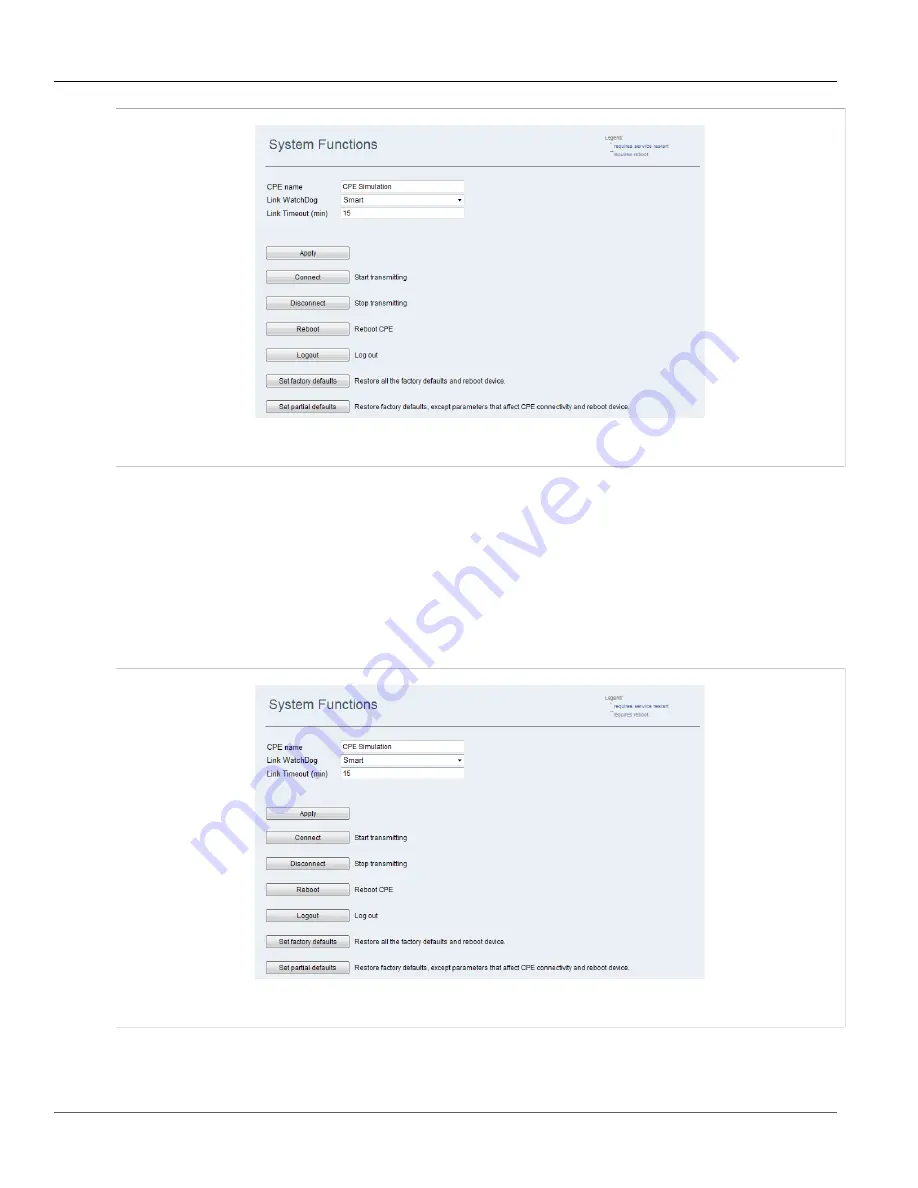
Chapter 4
System Administration
RUGGEDCOM WIN
User Guide
40
Restoring Factory Defaults
Figure 34: System Functions Screen
2. Click
Reboot
.
Section 4.6
Restoring Factory Defaults
To restore factory defaults, do the following:
1. Navigate to
Management » System Functions
. The
System Functions
screen appears.
Figure 35: System Functions Screen
2. Click
Set factory defaults
to restore all the factory defaults or click
Set partial defaults
to restore the factory
defaults except for parameters that affect device connectivity.
Содержание RUGGEDCOM WIN5151
Страница 10: ...Preface RUGGEDCOM WIN User Guide x Customer Support ...
Страница 26: ...Chapter 2 Using WIN v5 0 RUGGEDCOM WIN User Guide 16 Accessing Developer Mode ...
Страница 60: ...Chapter 4 System Administration RUGGEDCOM WIN User Guide 50 Configuring RADIUS User Authentication ...
Страница 108: ...Chapter 5 Setup and Configuration RUGGEDCOM WIN User Guide 98 Changing the Client Certificate Private Password ...
















































