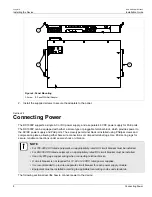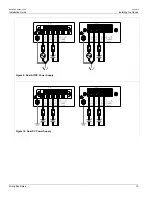RUGGEDCOM RX1000P
Installation Guide
Chapter 3
Communication Ports
17
Communication Ports
The RX1000P can be equipped with various types of communication ports to enhance its abilities and
performance. To determine which ports are equipped on the device, refer to the factory data file available through
ROX . For more information on how to access the factory data file, refer to the
ROX User Guide
for the RX1000P.
Each communication port type has a specific place in the RX1000P chassis.
3
4
1
2
5
6
Figure 15: Port Assignment
1.
Slot 1
2.
Slot 2
3.
Slot 3
4.
Slot 4
5.
Slot 5
6.
Slot 6
Slot(s)
Communication Port
1
GSM/EDGE cellular modem
1, 2
V.90 modem
RS232 external modem
3
Copper 10/100Base-Tx Ethernet with PoE ports
4
Fiber 100Base-FX multi-mode or single-mode Ethernet with ST, SC, LC or MTRJ ports
5, 6
Single T1/E1 Channelized/Unchannelized
Dual T1/E1 Channelized/Unchannelized
Quad T1/E1 Channelized/Unchannelized
Clear Channel T3 DS3 card
DSL card
56 kBbps DDS DSU/CSU card
Precision Time Protocol (PTP) card
Serial RS232/RS422/RS485 card with RJ45 ports
Synchronous dual serial card with DB25 ports
GSM/EDGE/HSPA cellular modem
EVDO Rev.A Verizon (US) wireless cellular modem
The following sections describe the available ports in more detail:
•
Section 3.1, “Copper Ethernet Ports”
•
•
Содержание RUGGEDCOM RX1000P
Страница 10: ...RUGGEDCOM RX1000P Installation Guide Chapter 1 Introduction Ports Controls and Indicator LEDs 4 ...
Страница 38: ...RUGGEDCOM RX1000P Installation Guide Chapter 3 Communication Ports Connecting Multiple RS485 Devices 32 ...
Страница 42: ...RUGGEDCOM RX1000P Installation Guide Chapter 4 Technical Specifications Mechanical Specifications 36 ...
Страница 46: ...RUGGEDCOM RX1000P Installation Guide Chapter 5 Dimension Drawings 40 ...