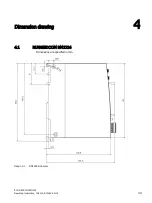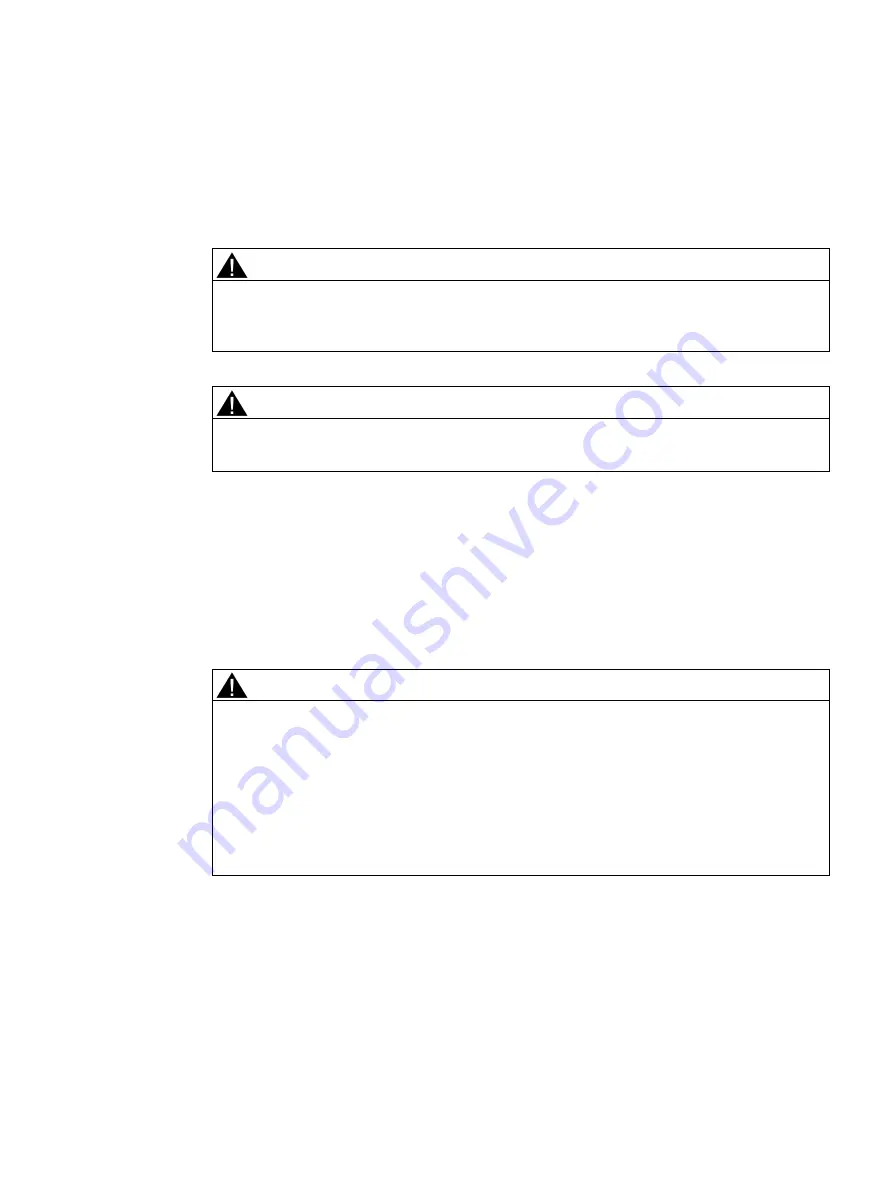
RUGGEDCOM RM1224
Operating Instructions, 10/2016, RC1260-EN-02
25
Connecting up
3
WARNING
EXPLOSION HAZARD
SUBSTITUTION OF COMPONENTS MAY IMPAIR SUITABILITY FOR CLASS I, DIVISION
2 OR ZONE 2.
WARNING
EXPLOSION HAZARD
DO NOT OPEN WHEN ENERGIZED.
3.1
Safety when connecting up
Safety notices
When connecting up the device, keep to the safety notices listed below.
WARNING
The equipment is designed for operation with Safety Extra-Low Voltage (SELV) by a
Limited Power Source (LPS).
This means that only SELV / LPS complying with IEC 60950-1 / EN 60950-1 / VDE 0805-1
must be connected to the power supply terminals. The power supply unit for the equipment
power supply must comply with NEC Class 2, as described by the National Electrical Code
(r) (ANSI / NFPA 70).
If the equipment is connected to a redundant power supply (two separate power supplies),
both must meet these requirements.
Содержание RUGGEDCOM RM1224
Страница 16: ......
Страница 24: ......
Страница 38: ......
Страница 44: ......
Страница 54: ...Index RUGGEDCOM RM1224 54 Operating Instructions 10 2016 RC1260 EN 02 ...