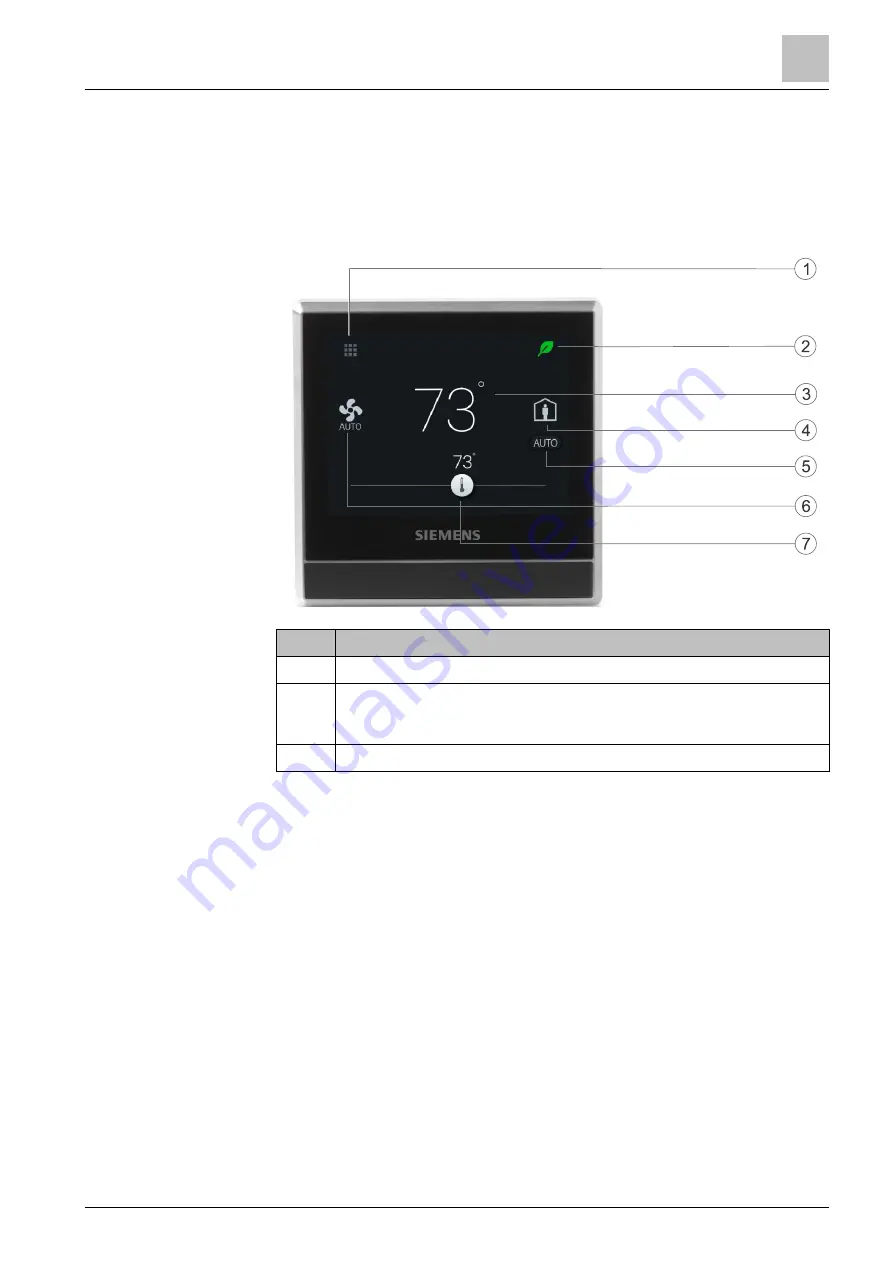
Getting started with the thermostat
Thermostat display overview
2
A6V10733807_enUS_c
7 | 40
2 Getting started with the thermostat
2.1 Thermostat display overview
Icon
Description
1
Tap to display detailed information and additional settings.
2
Displays whether the system is in an energy-optimized mode. If the leaf
is red, predefined settings were changed. Tap the red leaf to restore the
energy-saving mode. The leaf turns green.
3
Room temperature.
Normal display






















