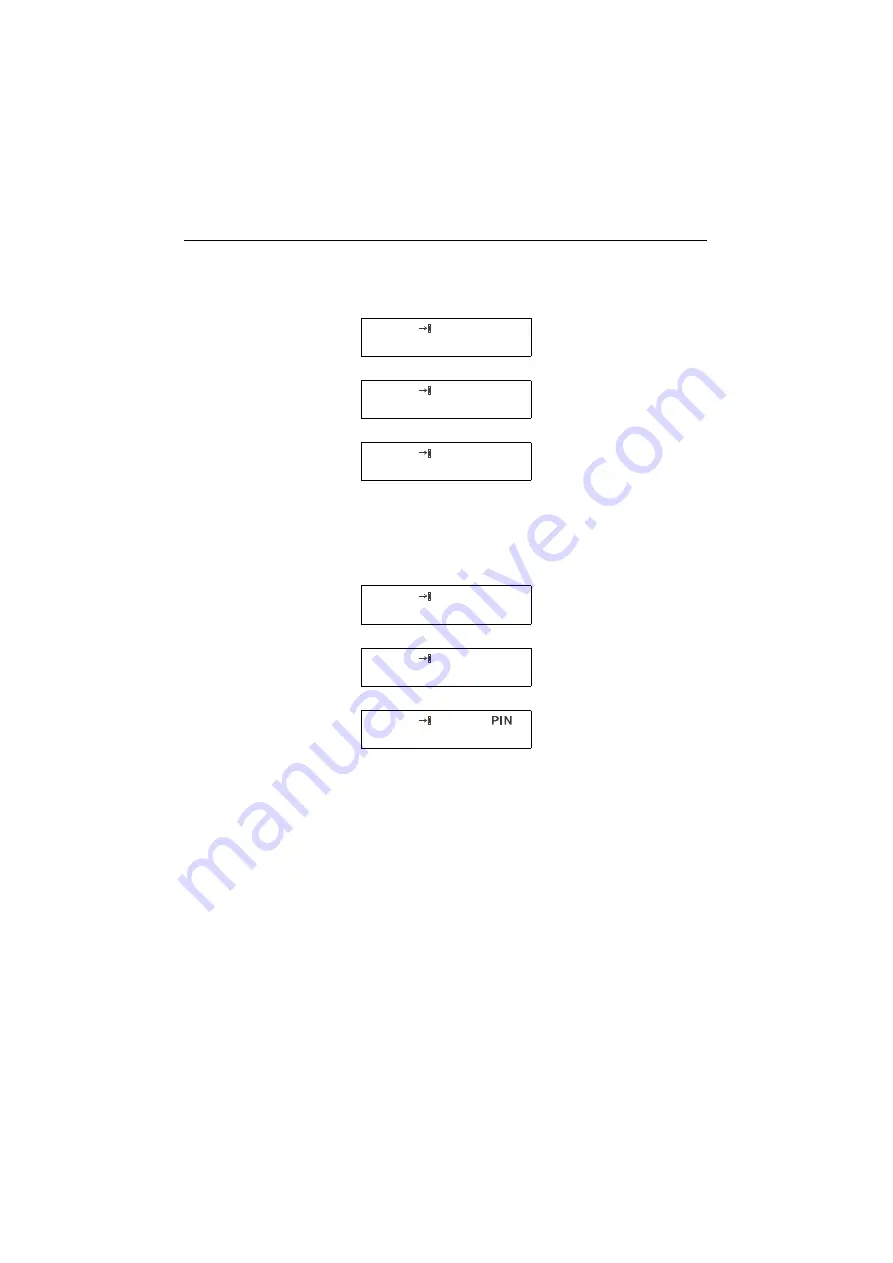
Configuration and administration
55
Terminal NIC MAC (read only)
You can display the NIC MAC terminal, but you may not change it.
HiPath PIN
If you use the telephone in a HiPath environment (the HiPath op-
tion is set to 1, see function no. 205) you must enter a HiPath PIN.
5F – _
Service mode
5F – 213
Select NIC MAC
?
Confirm
P7 08 00 2A 3b 4C 5d
Setting is displayed
5F – _
Service mode
5F – 214
Select HiPath PIN
?
Confirm
H1NEt
d
_– – – – –
Enter your HiPath PIN
Содержание optiPoint 300 basic
Страница 1: ... Information and Communications optiPoint 300 basic IP Telephone Operation and Andministration Manual ...
Страница 66: ...The web pages 66 Overall structure ...
Страница 70: ...The web pages 70 General information Administrator settings ...
Страница 71: ...The web pages 71 IP address and routing ...
Страница 72: ...The web pages 72 Gatekeeper information Speech parameters Options for Jitter buffer are Short Normal Long ...
Страница 73: ...The web pages 73 Time date ...
Страница 76: ...The web pages 76 Download application Save upload configuration ...
Страница 77: ...The web pages 77 Restore download configuration Restart terminal ...
Страница 78: ...The web pages 78 Diagnostics ...
Страница 79: ...The web pages 79 Change administrator password ...
Страница 89: ......
















































