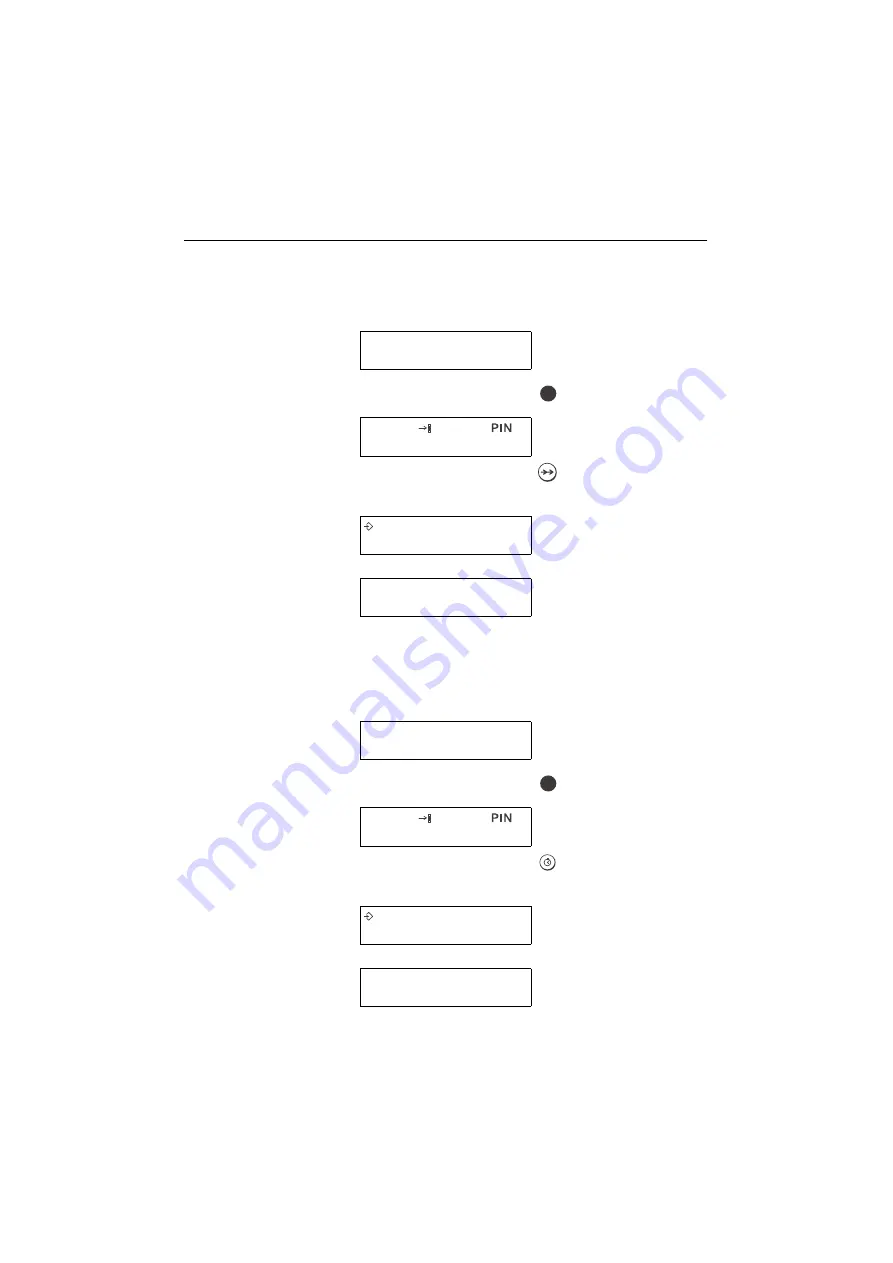
Operation
39
Editing the redial number
The redial buffer contains the number last dialled. You can dial this
number, modify it, or erase it.
Adjusting date/time
You can manually enter the date and time. For entering the time,
the 24-hour format is used, while the date is entered in the format
corresponding to the "Country" setting (see page 81). Note that all
four digits must be given for the year.
12 – 03 – 00
12 – 34
Idle mode
Service
Press special function key
"Service" to change to
service mode
– – – – – –
Do not enter PIN
Select redial
(Programming mode)
00897221234_
Edit or erase redial
number
?
Save changes
12 – 03 – 00
12 – 35
Idle mode
12 – 03 – 00
12 – 34
Idle mode
Service
Press special function key
"Service" to change to
service mode
– – – – – –
Do not enter PIN
Select time
(Programming mode)
12 – 03 – 2000
12 – 34
Enter current date and
time
?
Save changes
12 – 03 – 00
12 – 35
Idle mode
Содержание optiPoint 300 basic
Страница 1: ... Information and Communications optiPoint 300 basic IP Telephone Operation and Andministration Manual ...
Страница 66: ...The web pages 66 Overall structure ...
Страница 70: ...The web pages 70 General information Administrator settings ...
Страница 71: ...The web pages 71 IP address and routing ...
Страница 72: ...The web pages 72 Gatekeeper information Speech parameters Options for Jitter buffer are Short Normal Long ...
Страница 73: ...The web pages 73 Time date ...
Страница 76: ...The web pages 76 Download application Save upload configuration ...
Страница 77: ...The web pages 77 Restore download configuration Restart terminal ...
Страница 78: ...The web pages 78 Diagnostics ...
Страница 79: ...The web pages 79 Change administrator password ...
Страница 89: ......
















































