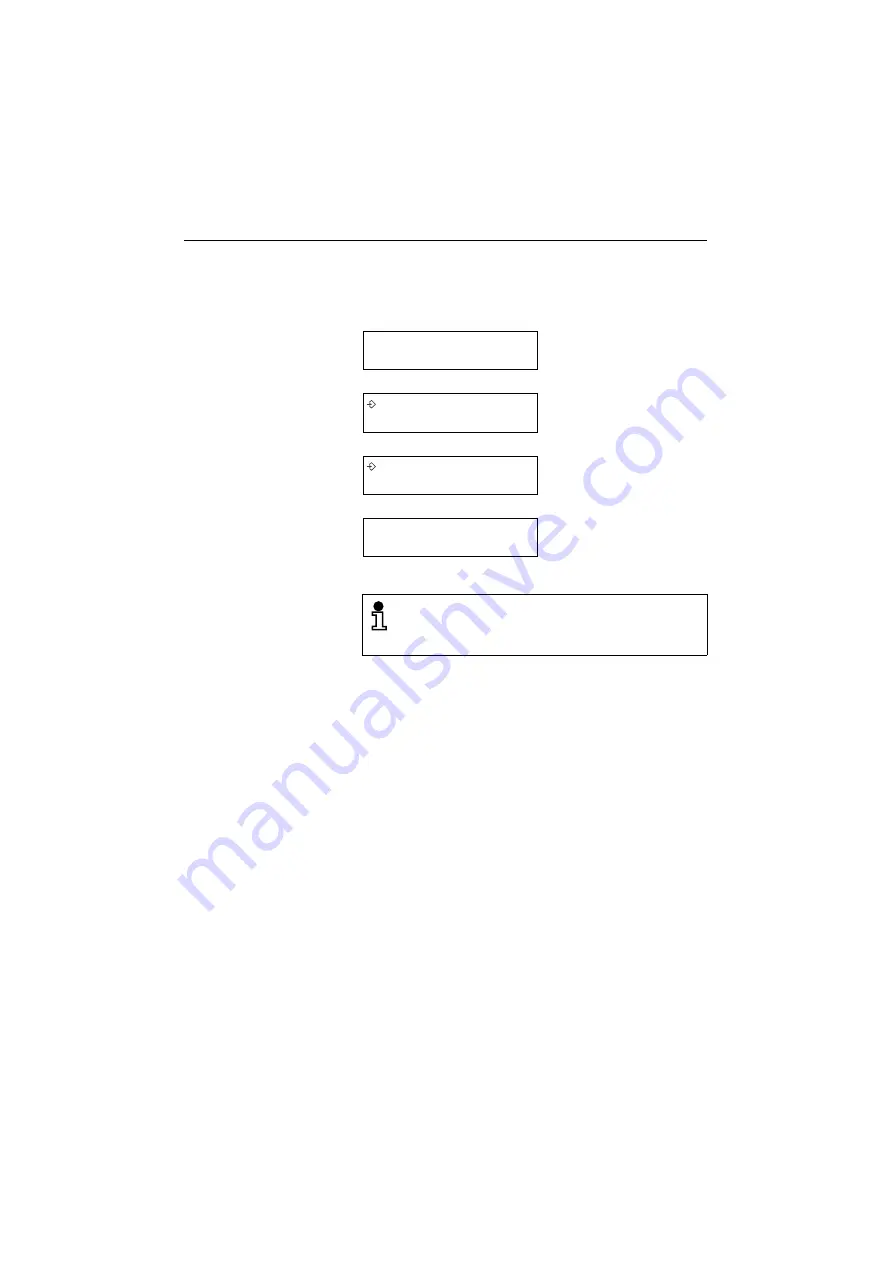
Operation
36
Adjusting display contrast
In idle mode, you can adjust the display contrast for optimum vis-
ibility.
12 – 03 – 00
12 – 34
Idle mode
+
or
-
>>>__
Current contrast setting
+
or
-
>>>>>
Contrast setting is
adjusted immediately
?
Confirm the new setting
12 – 03 – 00
12 – 35
Idle mode
If no setting changes are made, the optiPoint 300 basic
returns to the standard display after three seconds.
Any changes you made but did not confirm will have no
effect.
Содержание optiPoint 300 basic
Страница 1: ... Information and Communications optiPoint 300 basic IP Telephone Operation and Andministration Manual ...
Страница 66: ...The web pages 66 Overall structure ...
Страница 70: ...The web pages 70 General information Administrator settings ...
Страница 71: ...The web pages 71 IP address and routing ...
Страница 72: ...The web pages 72 Gatekeeper information Speech parameters Options for Jitter buffer are Short Normal Long ...
Страница 73: ...The web pages 73 Time date ...
Страница 76: ...The web pages 76 Download application Save upload configuration ...
Страница 77: ...The web pages 77 Restore download configuration Restart terminal ...
Страница 78: ...The web pages 78 Diagnostics ...
Страница 79: ...The web pages 79 Change administrator password ...
Страница 89: ......
















































