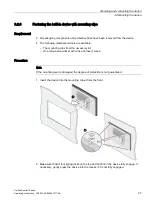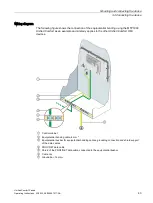Mounting and connecting the device
3.4 Connecting the device
Unified Comfort Panels
Operating Instructions, 03/2020, A5E46641217-AA
51
3.4.7
Connecting a printer
Wiring diagram
The following figure shows how to connect the HMI device to a printer with a Unified Comfort
Panel with display diagonal
≥
15" as an example.
Note when connecting
Note
Cables for data exchange
If you use cables without a metallic netting shield between the HMI device and printer, you
may experience functional problems.
Use cables with metal-braided shielding grounded at both ends only for connecting the HMI
device and the printer.
Note
Some printers may require that you also set the ASCII character set used in the project on
the printer.
Observe the supplied printer documentation when you connect the printer.
Содержание MTP1000 Unified Comfort
Страница 6: ...Preface Unified Comfort Panels 6 Operating Instructions 03 2020 A5E46641217 AA ...
Страница 20: ...Overview 1 7 Apps and software options Unified Comfort Panels 20 Operating Instructions 03 2020 A5E46641217 AA ...
Страница 120: ...Operating the Control Panel 5 10 Apps Unified Comfort Panels 120 Operating Instructions 03 2020 A5E46641217 AA ...