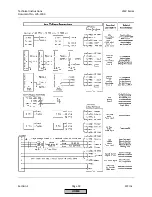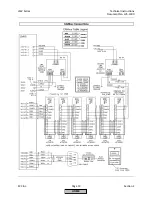LMV Series
Technical Instructions
LV5-1000
Menu Path
Parameter
Default
Range
Description
51.1
52.2
52.4
NormalOperation (U)
The normal AZL52 screen. In standby: Setpoint, Actual Value, Fuel and status can be
displayed. In run: pertinent information will be displayed. Faults and warnings will always
appear on the AZL52. Pressing Enter button will toggle information.
Status/Reset (U)
Shows the current fault if there is one, or displays 'No Fault' if there is not.
If a fault is present, it can be reset by pressing Esc, then Enter.
FaultHistory (U)
Shows the last 21 faults. All lockouts are faults, not all faults are lockouts. Format: Class,
Fuel, (fault) Code, Phase, Diag(nostic), Lo(a)d and Start No.
LockoutHistory (U)
Shows the last 9 lockouts. Format : Date, Time of day, C:(code), D:(diagnostic), P:(phase),
Start No., Load, and Fuel.
Alarm act/deact (U)
activated
activated
deactivated
Functions as an alarm silence. Deactivates OUTPUT X3-01.2 which is the alarm output in the
event of a lockout. Output will automatically reactivate if another lockout occurs or if system
is reset or restarted.
SetpointW1 (U)
SetpointW2 (U)
User MaxLoadMod (U)
100%
MinLoadGas
-
MaxLoadGas
Used to limit the maximum load (firing rate) without a password. For modulating burners.
May be limited by
MinLoadGas
and
MaxLoadGas
.
User MaxLoadStg (U)
S3
S1-S3
Used to limit the maximum load (firing rate) without a password. For staged burners.
CurrentFuel (U)
Gas
Gas
Oil
Displays the fuel that is currently selected via hardwire, AZL52 or Modbus
FuelSelect (U)
Gas
Gas
Oil
If INPUT X4-01.1 and INPUT X4-01.2 are not energized, fuel selection is 'internal' (soft) and
can be set here or via Modbus. Energize (hard) X4-01.1 for gas or X4-01.2 for oil. Powering
both terminals at the same time will cause a lockout.
Date (U)
Displays the current date.
TimeOfDay (U)
Display the current time.
Weekday (U)
Displays the day of the week.
Date (U)
Sets the date. Select U.S. or European format at:
Params & Display > AZL > DateFormat
TimeOfDay (U)
Sets the time of day. 24 hour format: HH:MM
Weekday (U)
Sets the day of the week.
Operation>
Date/TimeOfDay>
SetClock
Read Only
Read Only
Reset
LEGEND -
Password Access:
(U)=User, (S)=Service, (O)=OEM, Shaded = Commonly Used, ** = Must Set, X = Has Function, / = Partial Function
LMV
OperationalStat
Operation
>
BoilerSetpoint
The LMV5 has 2 internal setpoints.
SetpointW1
is the normal internal setpoint.
SetpointW2
is an alternate internal setpoint. Changeover via dry contact between OUTPUT X62.1 and
INPUT X62.2 if
LC_OptgMode
is set to IntLC. Contact open = W1, closed = W2. Max setpoint
limited by sensor range (parameter
TL_ThreshOff
,
MRange PressSens
,
MRange TempSens
,
or
MeasureRangePtNi
).
Operation
>
User Maxload
Operation>
Fuel
Operation>
Date/TimeOfDay>
DisplayClock
x x x
Read Only
Not Set
0-3632 F
0-1449 PSIG
x
x
x
x x x
x
Read Only
x
x
Set for local date and time
at factory location in
Europe.
x x
x x x
x
SCC Inc.
Page 5
Section 3
HOME
HOME
P - LIST
Содержание LMV 5 Series
Страница 2: ...Intentionally Left Blank ...
Страница 25: ...LMV Series Technical Instructions Document No LV5 1000 SCC Inc Page 21 Section 1 Intentionally Left Blank HOME ...
Страница 27: ...LMV Series Technical Instructions Document No LV5 1000 SCC Inc Page 23 Section 1 Intentionally Left Blank HOME ...
Страница 41: ...LMV Series Technical Instructions Document No LV5 1000 SCC Inc Page 7 Section 2 HOME ...
Страница 42: ...Technical Instructions LMV Series Document No LV5 1000 Section 2 Page 8 SCC Inc HOME ...
Страница 43: ...LMV Series Technical Instructions Document No LV5 1000 SCC Inc Page 9 Section 2 HOME ...
Страница 44: ...Technical Instructions LMV Series Document No LV5 1000 Section 2 Page 10 SCC Inc HOME ...
Страница 45: ...LMV Series Technical Instructions Document No LV5 1000 SCC Inc Page 11 Section 2 HOME ...
Страница 46: ...Technical Instructions LMV Series Document No LV5 1000 Section 2 Page 12 SCC Inc HOME ...
Страница 47: ...LMV Series Technical Instructions Document No LV5 1000 SCC Inc Page 13 Section 2 HOME ...
Страница 48: ...Technical Instructions LMV Series Document No LV5 1000 Section 2 Page 14 SCC Inc HOME ...
Страница 49: ...LMV Series Technical Instructions Document No LV5 1000 SCC Inc Page 15 Section 2 HOME ...
Страница 50: ...Technical Instructions LMV Series Document No LV5 1000 Section 2 Page 16 SCC Inc HOME ...
Страница 51: ...LMV Series Technical Instructions Document No LV5 1000 SCC Inc Page 17 Section 2 HOME ...
Страница 52: ...Technical Instructions LMV Series Document No LV5 1000 Section 2 Page 18 SCC Inc HOME ...
Страница 53: ...LMV Series Technical Instructions Document No LV5 1000 SCC Inc Page 19 Section 2 HOME ...
Страница 54: ...Technical Instructions LMV Series Document No LV5 1000 Section 2 Page 20 SCC Inc HOME ...
Страница 55: ...LMV Series Technical Instructions Document No LV5 1000 SCC Inc Page 21 Section 2 HOME ...
Страница 56: ...Technical Instructions LMV Series Document No LV5 1000 Section 2 Page 22 SCC Inc Intentionally Left Blank HOME ...
Страница 116: ...Technical Instructions LMV Series Document No LV5 1000 Section 3 Page 58 SCC Inc Intentionally Left Blank HOME ...
Страница 150: ...Technical Instructions LMV Series Document No LV5 1000 Section 4 Page 32 SCC Inc Intentionally Left Blank HOME ...
Страница 170: ...Technical Instructions LMV Series Document No LV5 1000 Section 5 Page 18 SCC Inc Intentionally Left Blank HOME ...
Страница 290: ...Technical Instructions LMV Series Document No LV5 1000 Section 8 Page 20 SCC Inc Intentionally Left Blank HOME ...
Страница 306: ...Technical Instructions LMV Series Document No LV5 1000 Section 9 Page 14 SCC Inc Intentionally Left Blank HOME ...
Страница 373: ...Intentionally Left Blank ...