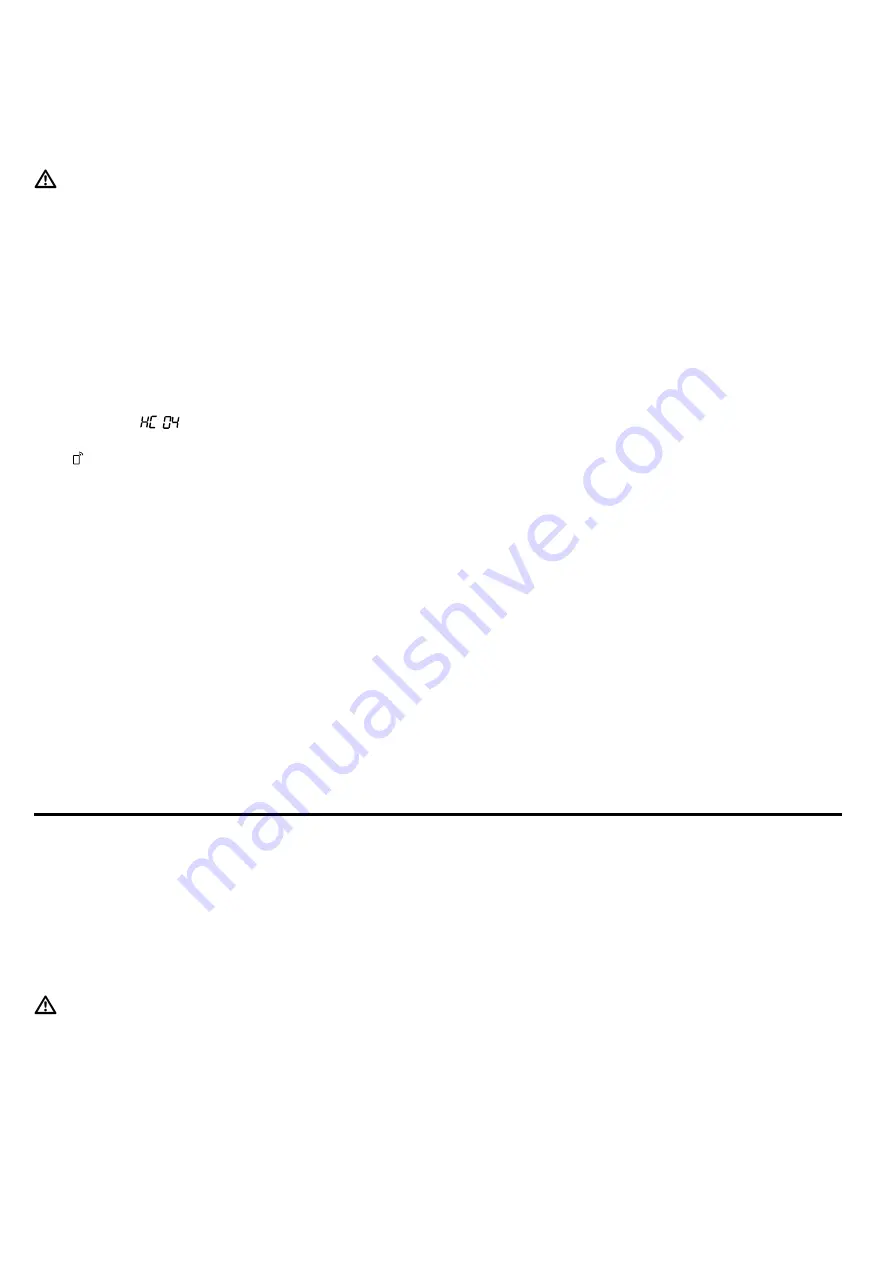
Cleaning and servicing
en
21
15.3 Operating the appliance with the
Home Connect app
You can use the Home Connect app to set and start
the appliance remotely.
WARNING ‒ Risk of fire!
Combustible objects that are left in the cooking com-
partment may catch fire.
▶
Never store combustible objects in the cooking
compartment.
▶
If smoke is emitted, the appliance must be switched
off or the plug must be pulled out and the door
must be held closed in order to stifle any flames.
Requirements
¡
The appliance is switched on.
¡
The appliance is connected to your home network
and to the Home Connect app.
¡
In order to be able to set the appliance via the app,
the manual or permanent remote start must be se-
lected in the
basic setting.
1.
To activate the remote start, set the function selector
to .
2.
Implement a setting in the app and send it to the ap-
pliance.
15.4 Software update
Your appliance's software can be updated using the
software update function, e.g. for the purposes of op-
timisation, troubleshooting or security updates.
To do this, you must be a registered Home Con-
nect user, have installed the app on your mobile device
and be connected to the Home Connect server.
As soon as a software update is available, you will be
informed via the Home Connect app and will be able to
start the software update via the app. Once the update
has been successfully downloaded, you can start in-
stalling it via the Home Connect app if you are in your
WLAN home network (Wi-Fi). The Home Connect app
will inform you once installation is successful.
Notes
¡
You can continue to use your appliance as normal
while updates are downloading. Depending on your
personal settings in the app, software updates can
also be set to download automatically.
¡
We recommend that you install security updates as
soon as possible.
15.5 Remote diagnostics
Customer Service can use Remote Diagnostics to ac-
cess your appliance if you contact them, have your ap-
pliance connected to the Home Connect server and if
Remote Diagnostics is available in the country in which
you are using the appliance.
Tip:
For further information and details about the avail-
ability of Remote Diagnostics in your country, please
visit the service/support section of your local website:
www.home-connect.com
15.6 Data protection
Please see the information on data protection.
The first time your appliance is registered on a home
network connected to the Internet, your appliance will
transmit the following types of data to the
Home Connect server (initial registration):
¡
Unique appliance identification (consisting of appli-
ance codes as well as the MAC address of the Wi-Fi
communication module installed).
¡
Security certificate of the Wi-Fi communication mod-
ule (to ensure a secure data connection).
¡
The current software and hardware version of your
appliance.
¡
Status of any previous reset to factory settings.
This initial registration prepares the Home Connect
functions for use and is only required when you want to
use the Home Connect functions for the first time.
Note:
Please note that the Home Connect functions
can only be utilised with the Home Connect app. In-
formation on data protection can be retrieved in the
Home Connect app.
16 Cleaning and servicing
To keep your appliance working efficiently for a long
time, it is important to clean and maintain it carefully.
16.1 Cleaning products
In order to avoid damaging the various oven surfaces
on the appliance, do not use unsuitable cleaning
products.
WARNING ‒ Risk of electric shock!
An ingress of moisture can cause an electric shock.
▶
Do not use steam- or high-pressure cleaners to
clean the appliance.
ATTENTION!
Unsuitable cleaning products may damage the sur-
faces of the appliance.
▶
Do not use harsh or abrasive cleaning products.
▶
Do not use cleaning products with a high alcohol
content.
▶
Do not use hard scouring pads or cleaning
sponges.
▶
Do not use any special cleaners for cleaning the ap-
pliance while it is hot.
Using oven cleaner in a hot cooking compartment
damages the enamel.
▶
Never use oven cleaner in the cooking compartment
when it is still warm.
▶
Remove all food remnants from the cooking com-
partment and the appliance door before you next
heat up the appliance.
New sponge cloths contain residues from production.
▶
Wash new sponge cloths thoroughly before use.
















































