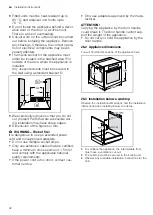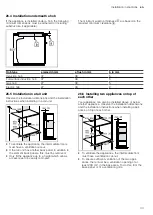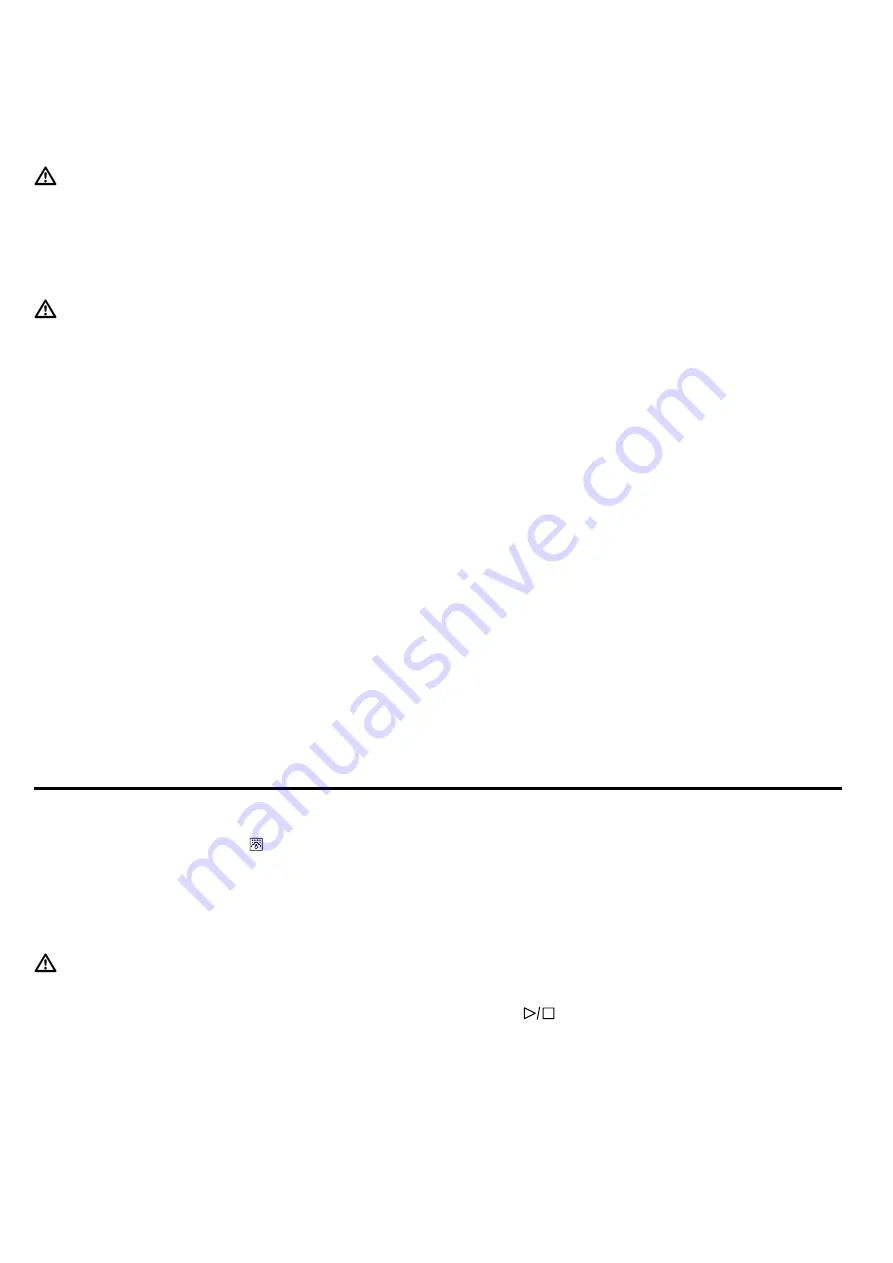
Cleaning aid humidClean
en
19
16.2 Cleaning the appliance
In order to avoid damaging the appliance, you must
clean your appliance only as specified, and with suit-
able cleaning products.
WARNING ‒ Risk of burns!
The appliance and its parts that can be touched be-
come hot during use.
▶
Caution should be exercised here in order to avoid
touching heating elements.
▶
Young children under 8 years of age must be kept
away from the appliance.
WARNING ‒ Risk of fire!
Loose food remnants, fat and meat juices may catch
fire.
▶
Before using the appliance, remove the worst of the
food residues and remnants from the cooking com-
partment, heating elements and accessories.
Requirement:
Read the information on cleaning
products.
→
1.
Clean the appliance using hot soapy water and a
dish cloth.
‒
For some surfaces, you can use alternative
cleaning agents.
→
"Suitable cleaning agents", Page 17
2.
Dry with a soft cloth.
Regenerating self-cleaning surfaces in the
cooking compartment
The back panel in the cooking compartment is self-
cleaning. The self-cleaning surfaces are coated with a
porous, matt ceramic layer and have a rough surface.
When the appliance is in operation, the self-cleaning
surfaces absorb splashes from baking, roasting or
grilling, and break them down. If the self-cleaning sur-
faces no longer clean themselves adequately during
operation, heat up the cooking compartment specific-
ally to the right temperature.
ATTENTION!
If you do not clean the self-cleaning surfaces regularly,
they may become damaged.
▶
If dark stains are visible on the self-cleaning sur-
faces, heat up the cooking compartment.
▶
Do not use oven cleaner or abrasive cleaning aids.
If oven cleaner accidentally comes into contact with
the self-cleaning surfaces, dab it off immediately us-
ing water and a sponge cloth. Do not rub.
1.
Remove accessories and cookware from the cook-
ing compartment.
2.
Detach the shelf supports and remove them from
the cooking compartment.
→
3.
Remove coarse dirt using soapy water and a soft
cloth:
– From the smooth enamel surfaces
– From the inside of the appliance door
– From the glass cover on the oven lamp
This prevents stains that cannot be removed.
4.
Remove any objects from the cooking compartment.
The cooking compartment must be empty.
5.
Set the 4D hot air type of heating.
6.
Set the maximum temperature.
7.
Start the operation.
8.
Switch off the appliance after 1 hour.
9.
Once the appliance has cooled down, wipe the
cooking compartment with a damp cloth.
Note:
Marks may appear on the self-cleaning sur-
faces. Residues of sugar and egg white in the food
are not removed and stick to the surfaces. Red
stains are residues from salty food – they are not
rust. The stains are not hazardous to health. These
marks do not impair the cleaning ability of the self-
cleaning surfaces.
10.
Attach the shelf supports.
→
17 Cleaning aid humidClean
The cleaning aid "humidClean" is a quick alternative
for occasionally cleaning the cooking compartment.
The cleaning aid softens dirt by vaporising the soapy
water. It is then easier to remove the dirt.
17.1 Setting the cleaning aid
WARNING ‒ Risk of scalding!
If there is water in the cooking compartment when it is
hot, this may create hot steam.
▶
Never pour water into the cooking compartment
when the cooking compartment is hot.
Note:
The oven light does not come on during the
cleaning aid.
Requirement:
The cooking compartment must have
cooled down completely.
1.
Remove any accessories from the cooking compart-
ment.
2. ATTENTION!
Distilled water in the cooking compartment leads to
corrosion.
▶
Do not use distilled water.
Mix 0.4 litres water with a drop of washing-up liquid
and pour into the centre of the cooking compart-
ment floor.
3.
Press "Cleaning".
4.
Press "humidClean".
The duration cannot be changed.
5.
Press
.
a
A notification stating that you should carry out the
necessary preparatory work for the cleaning aid ap-
pears on the display.
6.
Confirm the notification.
a
The cleaning aid starts and the cooking time counts
down.
a
Once the cleaning aid has ended, a signal tone
sounds. A notification appears on the display con-
firming that the operation has finished.