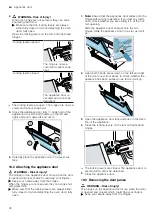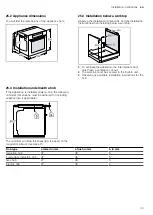Troubleshooting
en
25
▶
If the power cord of this appliance is damaged, it
must be replaced by trained specialist staff.
21.1 Malfunctions
Fault
Cause and troubleshooting
The appliance is not
working.
The circuit breaker is faulty.
▶
Check the circuit breaker in the fuse box.
There has been a power cut.
▶
Check whether the lighting in your kitchen or other appliances are working.
"Sprache Deutsch"
appears in the dis-
play.
There has been a power cut.
▶
Implement the settings for the initial configuration.
→
"Carrying out the initial configuration", Page 10
The operation does
not start or is inter-
rupted.
Malfunction
▶
Call the after-sales service.
→
Different causes are possible.
▶
Check any notifications that appear in the display.
→
"Displaying information", Page 11
Appliance does not
heat up and "Demo
mode is switched on"
appears in the dis-
play.
Device is in demo mode.
1.
Briefly disconnect the appliance from the power supply by switching the circuit breaker in
the fuse box off and back on again.
2.
Switch off demo mode within three minutes in the
→
There has been a power cut.
▶
Open and close the appliance door once after a power failure.
a
The appliance is checked and is ready to use.
The appliance does
not start and "Cook-
ing compartment too
hot" appears in the
display.
The cooking compartment is too hot for the selected dish or type of heating.
▶
Allow the cooking compartment to cool down and start again.
The time is not dis-
played when the ap-
pliance is switched
off.
Basic setting has been changed.
▶
Change the basic setting for the time display.
→
Appliance door can-
not be opened.
The cleaning function locks the appliance door; lights up in the display.
▶
Allow the appliance to cool down until goes out in the display.
The childproof lock locks the appliance door.
▶
Use the
button to deactivate the childproof lock.
You can switch off the lock in the basic settings.
→
HomeConnect is not
working correctly.
Different causes are possible.
▶
Go to www.home-connect.com.
The interior lighting
does not work.
The LED light is defective.
Note:
Do not remove the glass cover.
▶
Call the after-sales service.
→
Maximum operating
time reached.
To prevent an unwanted permanent operation, the appliance automatically stops heating
after several hours if the settings are unchanged. A message appears in the display.
The point at which the maximum operating time is reached is determined by the corres-
ponding settings for an operating mode.
1.
To continue operation, switch off the appliance with
first.
2.
Then use
to switch on the appliance and set the required operation.
Tip:
To prevent the appliance from switching off when you do not want it to, set a cooking
time.