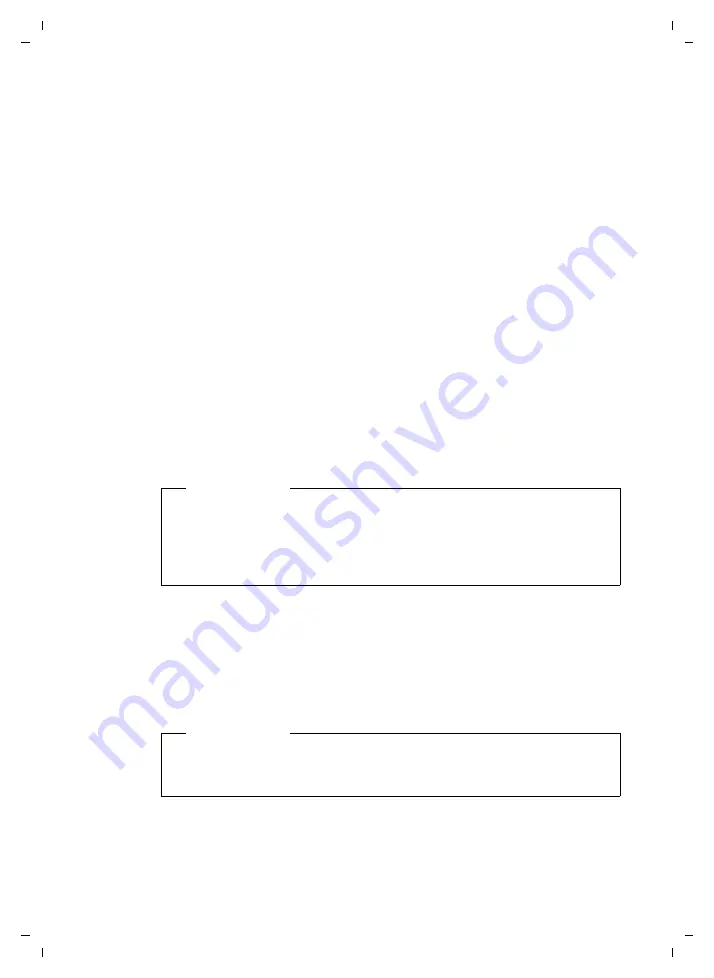
152
Configuring the system settings
Gigaset C590 IP / IM-OST EN / A31008-M2215-R601-1-TE19 / settings.fm / 22.12.10
V
e
rsion 4, 16.0
9
.2005
Updating the phone firmware
the phone is connected to the Internet (i.e., connected to a router,
If necessary, you can update your phone's firmware.
The firmware update is downloaded directly from the Internet by default. The rele-
vant Web page is preconfigured in your phone.
Prerequisite:
The phone is in idle status i.e.,
u
No calls are being made.
u
There is no internal connection between the registered handsets.
u
The base menu is not open in any of the handsets.
Starting the firmware update manually
v
¢
Ï
Settings
¢
System
Update Firmware
Select and press
§OK§
.
~
Enter the system PIN and press
§OK§
.
The phone establishes a connection to the Internet.
§Yes§
Press the display key to start the firmware update.
Updating firmware automatically
Your phone will check daily whether a newer firmware version is available from the
Internet on the configuration server. If firmware updates are available, the message
New firmware available
is displayed in the idle display of the handset.
§Yes§
Press the display key to confirm the prompt.
The firmware is uploaded to your phone.
You can deactivate the automatic version check via the Web configurator.
Please note
u
The firmware update can last up to six minutes, depending on the quality of
your DSL connection.
u
When updating from the Internet, checks are made to ensure that no newer
version of the firmware exists. If this is not the case, the operation is termi-
nated and a message is issued to that effect.
Please note
If the telephone is not connected to the Internet at the time when the check for
new firmware is to be performed (e.g., because the router is deactivated), the
check is performed as soon as the phone is reconnected to the Internet.
Содержание Gigaset C590 IP
Страница 1: ......
Страница 222: ...Gigaset C590 IP IM OST EN A31008 M2215 R601 1 TE19 Cover_back fm 22 12 10 ...






























