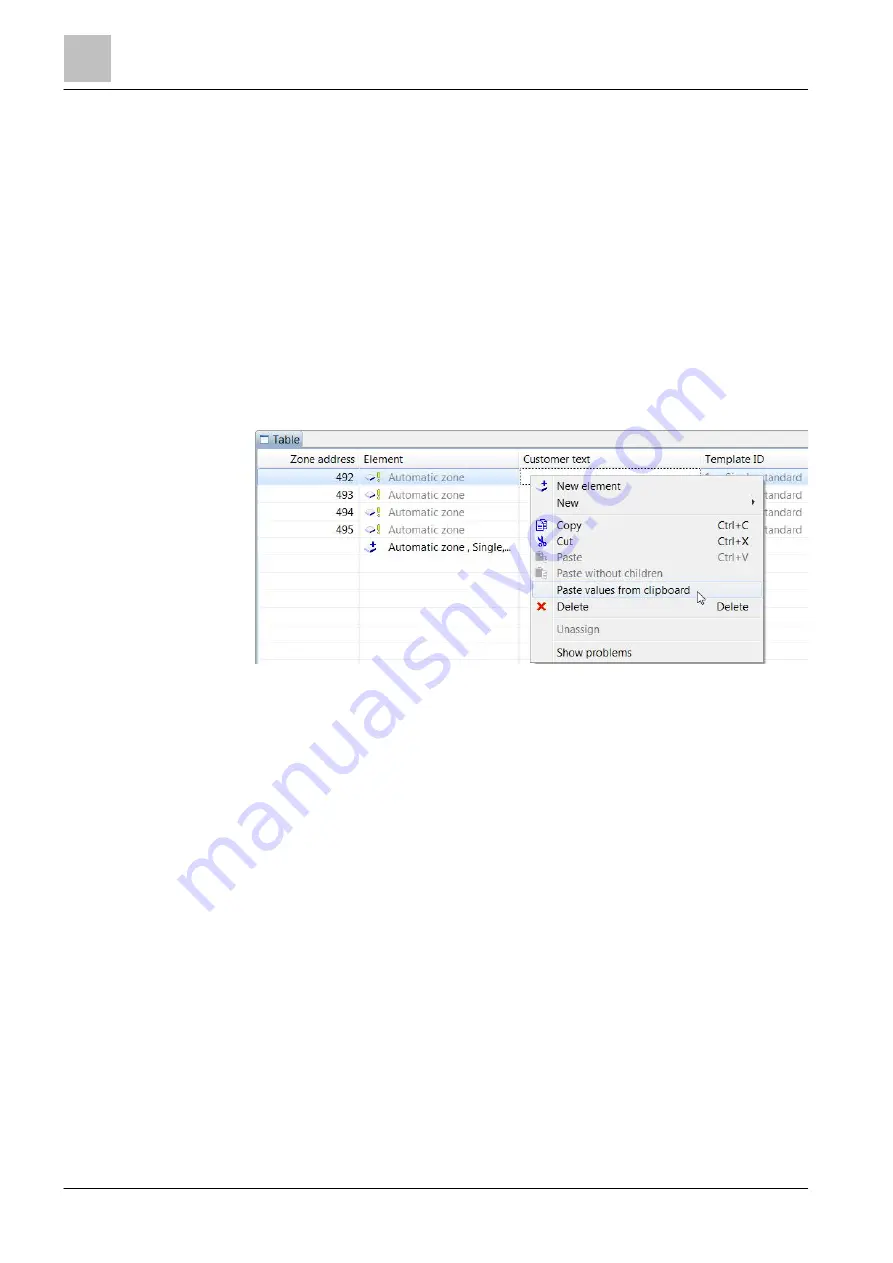
Program operation
Entering quicktext
6
72 | 412
Building Technologies
A6V10210424_j_en_--
Fire Safety
2018-08-29
6.8.2 Inserting text in columns
Texts can be inserted in the table in columns from the clipboard. The texts on the
clipboard may be copies of other files, e.g., columns copied from Excel.
Example: Prepare customer texts for zones in an Excel column, copy the column to
the clipboard, and insert it in the table in Engineering Tool in column 'Customer
text'.
Inserting text in columns
w
The texts required are saved in a file, e.g., in an Excel file.
1. Copy the column containing the prepared texts, e.g., the Excel column.
2. In Engineering Tool, highlight the element containing the subelements for
which you wish to insert text in columns in the table, e.g., 'Section'.
3. Right-click on the first element in the column in which you wish to insert text.
4. Select 'Paste values from clipboard' in the context menu.
a
The copied texts are inserted in the column from the clipboard.
a
The texts are assigned to the elements in the table in ascending order of
address.
6.9 Entering quicktext
When writing 'Customer text' and 'Intervention text' in the detail editor, as in the
table, texts that have already been used are displayed in a list when the first letter
or a matching sequence of characters is entered. You can navigate through the list
by scrolling, using the mouse, or using the Up/Down arrow keys and <Enter>. The
list is updated continually as text is entered.
See also
2






























