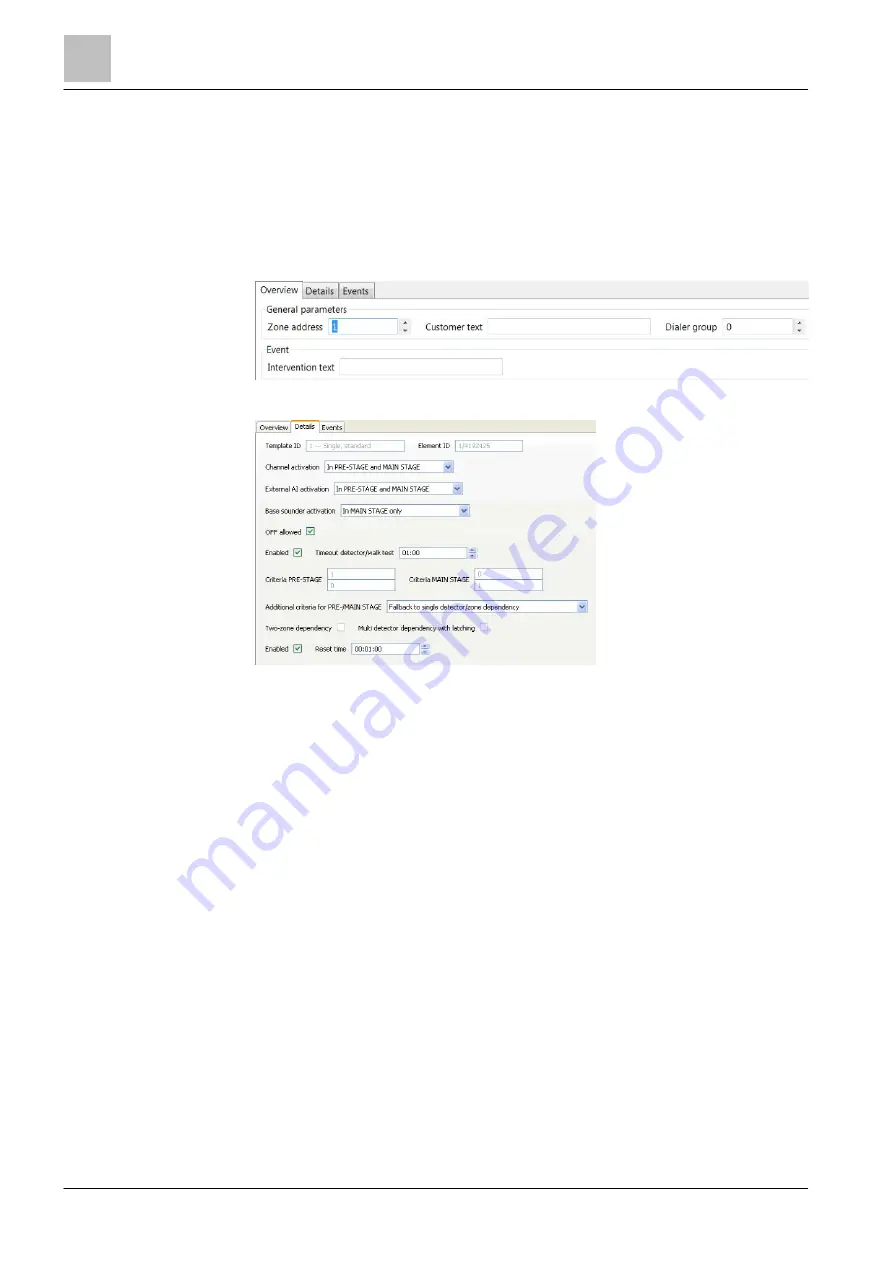
'Detection' task card
Configuring the 'Zone'
11
162 | 412
Building Technologies
A6V10210424_j_en_--
Fire Safety
2018-08-29
11.5 Configuring the 'Zone'
1. Select the 'Detection' task card.
2. Highlight a 'Zone' in the tree view.
3. Select the 'Overview' or the 'Details' tab in the detail editor.
4. Set the desired properties. The settings are described in the following sections.
Depending on the 'Zone', not all settings are available.
Figure 54: Settings in the 'Overview' tab
Figure 55: Settings in the 'Details' tab
'Customer text'
The text in the 'Customer text' field is displayed on the
Person Machine Interface
together with messages from the respective element. You will find more
information on customer text in chapter 'Customer text [
'Intervention text'
The text in the 'Intervention text' field is displayed on the
Person Machine
Interface when there is an alarm in the corresponding 'Zone'. The text can contain
a maximum of four lines. To insert a line break, enter the following text:
$(BR)
'Channel activation'
This setting specifies the zone stage at which the logical channels generate an
activation message and activate their internal
alarm indicators:
●
In 'PRE-STAGE' and 'MAIN STAGE'
●
Only in 'MAIN STAGE'
'External AI activation' and 'Base sounder activation'
These settings specify at which level the external alarm indicators or base
sounders are activated by the assigned devices:
●
In 'PRE-STAGE' and 'MAIN STAGE'
●
Only in 'MAIN STAGE'






























