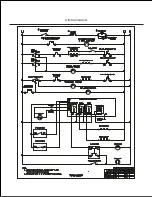Trouble shooting
en
49
Demo mode
If the
±
symbol is shown on the display, demo mode
is active. The appliance does not heat up in demo
mode. Disconnect the appliance from the power
supply.Wait a few seconds before reconnecting the
appliance. Then deactivate demo mode in the basic
settings within 3 minutes of switching on the appliance.
The cooking sensor indicator will not light up and the cooking
sensor is not responding.
Replace the 3 V CR2032 battery. See the section entitled
If this does not solve the problem, press and hold the symbol on the cooking sen-
sor for 8-10 seconds and then reconnect the cooking sensor to the hob. See the
section entitled
"Connecting the wireless temperature sensor to the control
If the problem persists, contact our technical after-sales service.
The indicator on the sensor flashes twice. The battery in the cook-
ing sensor is almost flat. You may be interrupted the next time you
cook by the battery running out.
Replace the 3 V CR2032 battery. See the section entitled
The indicator on the sensor flashes three times. The connection
to the cooking sensor has been broken.
Press and hold the symbol on the cooking sensor for 8-10 seconds and then
reconnect the cooking sensor to the hob. See the section entitled
the wireless temperature sensor to the control panel"
The hob is unable to connect to your home network or the extrac-
tor hood.
E7010
Switch the hob off and then on again.
If the message appears again, contact our technical after-sales service.
The operating voltage is incorrect and outside of the normal oper-
ating range.
E9000/E9010
Contact your electricity supplier.
The hob is not connected correctly
U400
Disconnect the hob from the mains. Make sure that you have connected the hob
as shown in the circuit diagram.
Problem
Solution
Содержание EZ9**KZ series
Страница 1: ...en Instruction manual Full surface induction cooktop EZ9 KZ ...
Страница 2: ......
Страница 51: ......