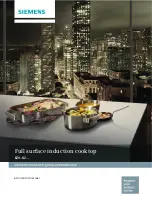en
Operating the appliance
14
Activate the active Light lighting.
The cooking surface has interactive light lines on the left
and right of the hob. The light lines show the position of
the cookware on the cooking surface and the status of
the relevant cooking zone.
For instructions on how to activate or deactivate the
light lines, see the section entitled
The following table shows the meanings of the different
colours:
Residual heat indicator
The hob has two residual heat indicators:
■
Touch the
f
symbol on the main screen. One, two or
all three lines light up depending on the intensity of
the residual heat.
■
The brightness with which the red light strips light up
indicates the intensity of the residual heat.
They indicate that the cooking surface is still hot. Do not
touch the cooking surface while the indicators are still lit
or immediately after they have gone out.
The residual heat indicators will remain lit for as long as
the cooking surface is still hot, even after you switch the
hob off.
1
Operating the appliance
Operating the appliance
This chapter explains how to set a cooking position.
The table shows heat settings and cooking times for
various meals.
First-time use
When you switch on the appliance for the first time, the
menu for selecting the initial settings appears on the
display. Select the settings you require.
Once you have confirmed these settings, the main
screen will appear.
Note:
You can change the settings at any time.For
information on how to select these settings, see the
section entitled
Switching the hob on and off
The main switch is used to switch the hob on and off.
To switch the hob on:
Touch the
#
symbol. The
indicator above the main switch lights up. After a short
switch-on time, the hob will be ready for operation.
To switch the hob off:
Touch the
#
symbol. The
display switches off. All the cooking positions are
switched off.
The residual heat indicator will remain lit until the
cooking positions have cooled down sufficiently.
Notes
■
The hob will automatically switch off if the cooking
positions have been switched off for more than
30 seconds.
■
The settings are stored for 10 seconds after the hob
has been switched off. If you switch the hob back on
during this time, the option to confirm the previous
settings will appear on the main screen. For
information on this setting, see the section entitled
Colour
Meaning
White
The cookware on the cooking surface has
been detected.
Blue
The segment of the cooking surface is
activated.
Blue colour area
The powerMove Pro is activated.
You can move the cookware along the
blue light line.
Orange
Cooking sensor
Red
Residual heat indicator
Note:
If the red light strips on both sides of
the cooking surface flash, an error has oc-
curred.
Содержание EZ9**KZ series
Страница 1: ...en Instruction manual Full surface induction cooktop EZ9 KZ ...
Страница 2: ......
Страница 51: ......