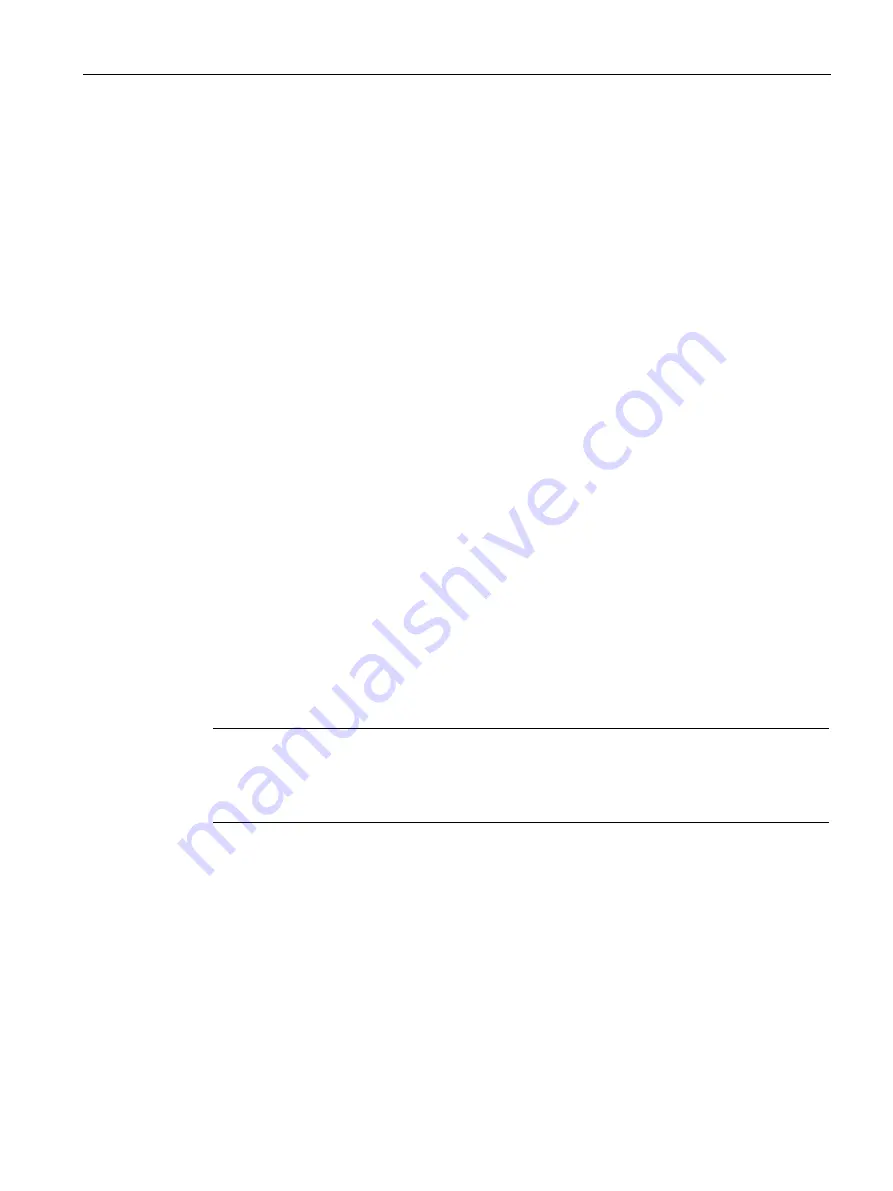
Configuration
4.9 Security (CP 1543SP-1)
CP 154xSP-1
Operating Instructions, 12/2019, C79000-G8976-C426-05
63
4.9.2.2
Settings for online security diagnostics and downloading to station with the firewall
activated
Setting the firewall for online functions
With the security functions enabled, follow the steps outlined below.
Global security functions:
1.
Select the entry "Firewall > Services > Define services for IP rules".
2.
Select the "ICMP" tab.
3.
Insert a new entry of the type "Echo Reply" and another of the type "Echo Request".
Local security functions of the CP:
Now select the CP in the S7 station.
1.
Enable the advanced firewall mode in the local security settings of the CP in the "Security
> Firewall" parameter group.
2.
Open the "IP rules" parameter group.
3.
In the table, insert a new IP rule for the previously created global services as follows:
–
Action: Accept; From:: External; To: Station; Service > ICMPv4/6 service > Echo
Request (the previously globally created service)
–
Action: Accept; From:: Station; To: External; Service > ICMPv4/6 service > Echo
Reply (the previously globally created service)
4.
For the IP rule for the "Echo Request" service, enter the IP address of the engineering
station under "Source IP address".
With these rules, the CP can only be reached from the engineering station with ICMP
packets (ping) via the firewall.
Note
Additional services for online security diagnostics and download
If you wish to use the "Online security diagnostics" or "Download to device" functions, you
need to create additional rules or disable the "Echo Request" / "Echo Reply" services.
4.9.2.3
Notation for the source IP address (advanced firewall mode)
If you specify an address range for the source IP address in the advanced firewall settings of
the CP, make sure that the notation is correct:
●
Separate the two IP addresses only using a hyphen.
Correct: 192.168.10.0-192.168.10.255
●
Do not enter any other characters between the two IP addresses.
Incorrect: 192.168.10.0 - 192.168.10.255
If you enter the range incorrectly, the firewall rule will not be used.
Содержание CP 1542SP-1
Страница 8: ...Preface CP 154xSP 1 8 Operating Instructions 12 2019 C79000 G8976 C426 05 ...
Страница 12: ...Table of contents CP 154xSP 1 12 Operating Instructions 12 2019 C79000 G8976 C426 05 ...
Страница 86: ...Program blocks 5 3 MODBUS blocks CP 154xSP 1 86 Operating Instructions 12 2019 C79000 G8976 C426 05 ...
Страница 106: ...Approvals CP 154xSP 1 106 Operating Instructions 12 2019 C79000 G8976 C426 05 ...
Страница 116: ...Documentation references 10 CP 154xSP 1 116 Operating Instructions 12 2019 C79000 G8976 C426 05 ...
















































