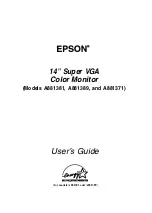Connection and Buttons
16
Siemens Building Technologies
Fire Safety & Security Products
01.2006
B
Composite (AV) audio input and output
R is for the right channel (red) of the audio connector, L is for the left channel (white) of the
audio connector.
IN is for the AV audio input. Connect the audio connector from the AV equipment to the
monitor.
OUT is for the AV audio output. Connect the audio connector from the monitor to the input
connector of another AV equipment.
There are some connection methods for stereo/mono and input/output applications. Please
refer to below application table.
Mono
Mono Stereo Stereo
R-IN
AV1 R (Red)
AV1 L (White)
AV1 R (Red)
AV2 R (Red)
L-IN
AV2 R (Red)
AV2 L (White)
AV1 L (White)
AV2 L (White)
R-OUT
AV1 R (Red)
AV1 L (White)
AV1 R (Red)
AV2 R (Red)
L-OUT
AV2 R (Red)
AV2 L (White)
AV1 L (White)
AV2 L (White)
Mono sound application:
2. Input: Connect one of the AV1/AV2 audio cables (R or L) from the AV equipment to R-IN or
L-IN.
3. Output: Connect from R-OUT or L-OUT to the input of AV equipment.
NOTE
If you connect the audio cables of AV1 and AV2 to R-IN and L-IN
simultaneously, the sound of AV1 and AV2 will be transmitted to the
speakers at the same time.
Stereo sound application:
4. Input: Connect only one set of AV audio cables to R-IN and L-IN.
5. Output: Connect from R-OUT and L-OUT to the input of the AV equipment.
C S-video
input
1. Connect the S-video (4-pin DIN) connector (labeled “S”) from the AV equipment to the
monitor.
2. Connect the red (R) and white (L) audio jacks from the AV equipment to the monitor.
D
PC Audio line input
E DVI
connector
F
DC 12V/5.0A adapter input
Please insert the DC connecter of a 12 volt power Adapter when AC power input source is
not used.
G
DC 12V/0.5A output to camera or other device.