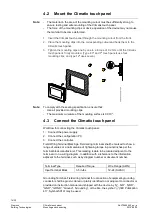12/30
Siemens
Climatix touch
panel
A6V10445442
_en--_a
Building Technologies
Safety instructions
2015-06-30
3.
Safety instructions
3.1
Industrial applications
The Climatix touch panel is designed for applications in most industrial
environments. The technical design specification ensures that the product works
stably at temperatures of -20°C
− +50°C (-4°F − +122°F).
Maximum Ambient Temperature is 50°C (122°F).
3.2
Notes about usage
The Climatix touch panel is designed for indoor and outdoor use. Before putting the
Climatix touch panel into operation, ensure that it is installed correctly and the
working environment meets the conditions specified in the
Contact your supplier first, if you have to use the Climatix touch panel in
environment does not meet the condition requirement.
- Do not use in conditions at risk of damage, such as combustible gas, steam or
dust.
- Do not use in environments with sharp temperature change or in high humidity.
Otherwise, the Climatix touch panel may be damaged from internal
condensation.
3.3
Notes on communication
The Climatix touch panel supports the following connections to an external control
device:
•
RS485/RS232 connection by using a communication cable with a DB9F
connector
•
IP connection over Ethernet by using a LAN cable with an RJ45 connector
The maximum length of an RS485/RS232 cable is 3 m.
If there is a communication problem, the LCD displays an error message “No
Device Response” and clears the message when communication is normal. The
LED indicator marked
flashes when communication is in progress.
Do not route the communication cable together with an AC or DC power cable, nor
near a source of electrical noise. Make sure that both ends of the cable are
connected tightly and firmly.
The RS485/RS232 port is a communication port. It cannot be used for
programming.
Note:
Cable requirements
Note: