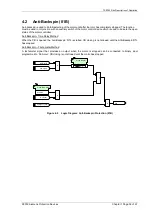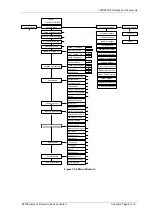7SR105 Rho Description of Operation
©2018 Siemens Protection Devices Chapter 1 Page 49 of 57
Section 6: Other Features
6.1 Data Communications
Two communication ports, COM1 and COM2 are provided. RS485 connections are available on the terminal
blocks at the rear of the relay (COM1). A USB port, (COM 2) is provided at the front of the relay for local access
using a PC.
The rear com1 port can be selected to operate as a local or a remote port operation.
Communication is compatible with Modbus RTU, IEC 60870-5-103 FT 1.2, and DNP 3.0 transmission and
application standards.
For communication with the relay via a PC (personal computer) a user-friendly software package, Reydisp is
available to allow transfer of relay settings, waveform records, event records, fault data records,
Instruments/meters, and control functions. Reydisp is compatible with IEC 60870-5-103.
6.1.1 Communication Ports
6.1.1.1 USB Interface
The USB communication port is connected using a standard USB cable with a type B connection to the relay and
type A to the PC.
The PC will require a suitable USB driver to be installed, this will be carried out automatically when the Reydisp
software is installed. When the Reydisp software is running, with the USB cable connected to a device, an
additional connection is shown in the Reydisp connection window, connections to the USB port are not shown
when they are not connected.
The USB communication interface on the relay is labelled Com 2 and its associated settings are located in the
Data communications menu. When connecting to Reydisp using this connection the default settings can be used
without the need to first change any settings, otherwise the Com 2 port must be set to IEC60870-5-103 (the relay
address and baud rate do not need to be set).
NOTE:
To view the applicable settings in the relay, TURN ON the
Setting relationship
in Reydisp.
USB Data Cable
USB Type A
USB Type B
USB Type B
socket on Relay
USB Type A
Socket on PC
Local
Engineer
Access
Figure 6-1 Communication to Front USB Port
To establish the connection between the Relay and Reydisp software, follow the procedure given below:
1. Click
Connect
.
Figure 6-2 Connect Icon
Содержание 7SR105 Rho
Страница 1: ...Answers for energy 7SR105 Rho User Manual Motor Protection Relay Reyrolle Protection Devices ...
Страница 2: ...Siemens Protection Devices 2 ...
Страница 95: ...7SR105 Rho Technical Manual Chapter 4 Page 2 of 70 2018 Siemens Protection Devices ...
Страница 99: ...7SR105 Rho Technical Manual Chapter 4 Page 6 of 70 2018 Siemens Protection Devices ...
Страница 127: ...7SR105 Rho Technical Manual Chapter 4 Page 34 of 70 2018 Siemens Protection Devices ...
Страница 153: ...7SR105 Rho Technical Manual Chapter 4 Page 60 of 70 2018 Siemens Protection Devices ...
Страница 155: ...7SR105 Rho Technical Manual Chapter 4 Page 62 of 70 2018 Siemens Protection Devices ...
Страница 157: ...7SR105 Rho Technical Manual Chapter 4 Page 64 of 70 2018 Siemens Protection Devices ...