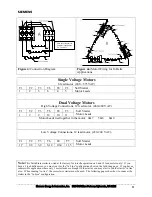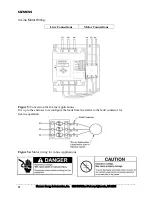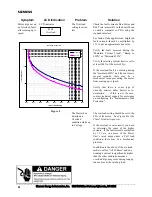s
________________________________________________________________________________
Siemens Energy & Automation, Inc. 3333 Old Milton Parkway Alpharetta, GA 30202
24
Symptom LCD
Indication Problem
Solution
The Overload
setting is set too
low.
Check the fault currents, Run Status and
Run Time; accessible in the Fault Menu
or with a computer or PDA using the
required interface.
For Inside Delta applications, displayed
fault currents should be multiplied by
1.73 to get an approximate line value.
Verify the fault occurred during the
“Maintain Current Limit”, “Ramp to
450%” or “Maintain 450%”.
Verify the starting current limit is set to
at least 200% of the motor FLA.
If the overload fault is occurring during
the “maintain 450%” and the run time is
several seconds, there may be a
mechanical issue preventing the motor
from coming up to speed.
Verify that there is some type of
viscosity control, either heaters or re-
circulation. If this is not the case,
contact technical support for assistance
on configuring the “Instantaneous Stall
Protection”.
Motor trips out on
an Overload fault
after coming up to
speed.
LCD indicates
The Starter has
detected an
Overload
condition while up
to Voltage
The overload setting should be set to the
FLA of the motor. See Figure 8 for the
Class 72 starter trip curves.
If the overload is set correctly you need
to determine the cause of the higher
currents. If the fault currents multiplied
by 1.73 are in excess of the Power
Unit’s rated amps under a Full load
condition, there may be a mechanical
problem.
In addition to the above, if the overload
mode is set for “All 3 Phases” and one
winding’s current is significantly higher
than the other windings, nuisance
overload trips may occur during long up
runs near or at the rated up load.
Fault
Overload
Overload Trip Tim e
1
10
100
1000
100%
150%
200%
250%
300%
350%
400%
450%
500%
I, % Overload Setting
T
im
e
(
S
eco
n
d
s)
Cold Trip
Hot Trip
Figure 8