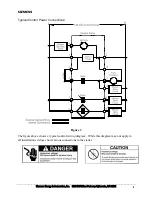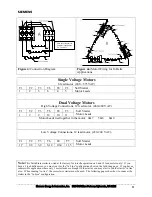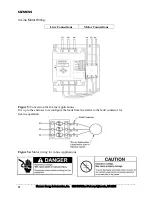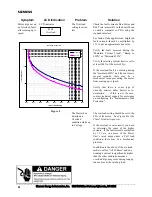s
________________________________________________________________________________
Siemens Energy & Automation, Inc. 3333 Old Milton Parkway Alpharetta, GA 30202
23
Symptom LCD
Indication Problem
Solution
Motor trips out on
a fault after
coming up to
speed.
LCD indicates
The starter has
detected an
imbalance in the
motor currents
Check the fault currents in the Fault
Menu or with a computer or PDA using
the required interface. Compare these to
the currents seen during the start and
before the faults occur.
If possible, verify the currents with a
clamp on ammeter.
Check the voltages across the SCRs, by
measuring across the line and load
terminals, when the unit is up to speed.
These voltages should be less than a few
volts. If any are above 10 VAC, contact
technical support.
The Default trip point for the ratio of the
lowest to the highest current is .33. This
setting is adjustable in the OEM menu
accessible via a password. If the setting
has to be adjusted, contact technical
support.
LCD indicates
The starter
detected a problem
with the incoming
three phase power
during a run
condition.
This fault will reset when the power
returns to normal. To view the exact
line voltages when the fault occurred,
view the diagnostic screen via a laptop
computer or PDA.
Fault
Low Leg Amps
Fault
Phase Loss