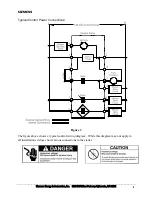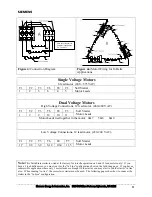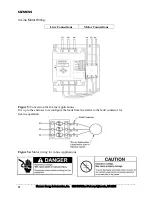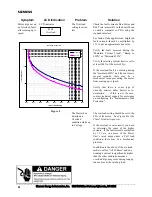s
________________________________________________________________________________
Siemens Energy & Automation, Inc. 3333 Old Milton Parkway Alpharetta, GA 30202
22
Symptom LCD
Indication
Problem
Solution
LCD indicates
or
or
The Starter has a
shorted S.C.R. in
the indicated phase
Disconnect line power
. With an
ohmmeter, check for a shorted
SCR by measuring the resistance of each
phase from the line to load terminals. A
shorted SCR typically has a resistance of
less than 3000 Ohms.
If the S.C.R.s are acceptable, and the
wiring configuration is In Line, Consult
Technical Support for Further
information.
LCD
indicates
The unit has
detected a highline
condition on the
incoming voltage
lines.
Check the Line Voltages in the Status
Menu. If one or more of the incoming
lines are over 528 volts for 460 volts
units or 632 volts for 575 volt units,
verify the reading with a meter. If the
meter reading matches the starter’s
reading, correct the voltage problem. If
the meter reading does not agree with
the starters voltage reading, contact
technical support.
Motor Starts, but
does not come up
to speed in a
timely manner, or
at all.
LCD indicates
before switching to
Current limit is set
too low or there is
an excessive load
on the system
during the start.
Check the current limit setting in the
Parameter menu. This should not be set
below 200%. Verify that the overload
setting is correct.
Verify that the valves are not being
energized during the start.
Increase current limit if necessary.
If using the starter “In Line”, verify that
the unit is sized correctly for the motor.
Fault
Shorted SCR B
Fault
Highline Volts
Status
Maintain Start
Status
Ramp to 450%
Fault
Shorted SCR A
Fault
Shorted SCR C