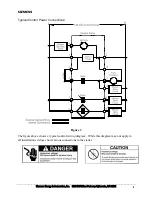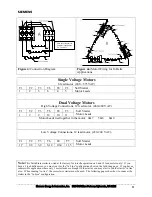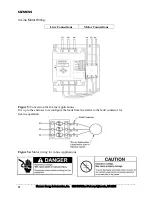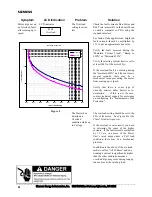s
________________________________________________________________________________
Siemens Energy & Automation, Inc. 3333 Old Milton Parkway Alpharetta, GA 30202
21
Symptom
LCD Indication
Problem
Solution
Motor will not
start (cont.)
LCD indicates
The Fault
Contactor is not
being energized
Verify that the fault contactor is being
energized after power up. You should
hear it pull in then drop out upon power
up.
If not, measure the voltage from
terminal 9 to terminal 12. This should
be 110 VAC.
Correct any wiring errors if necessary.
Connect a voltmeter to terminals 9 and
12. Push the up and down arrows
simultaneously and look for the voltage
to appear briefly across these terminals.
Correct any wiring errors if necessary.
If the particular elevator’s controls
require the fault contactor be cycled
with each run, the starter can be
configured to check for motor wiring
faults only when the motor run
command is initiated. Consult technical
support for further assistance.
Motor
is
wired
correctly, starter
still indicates
Motor Wiring
fault.
Disconnect line power
.
With an ohmmeter, check for a shorted
SCR by measuring the resistance of each
phase from the line to load terminals.
A shorted SCR typically has a resistance
of less than 3000 Ohms.
If all three S.C.R.s are acceptable,
proceed with the next steps.
Move the jumper wire from 9 to 10 on
the terminal block.
Re-energize equipment.
Verify that the fault contactor is
energized and remains in.
Measure the voltages across the poles of
the fault contactor.
If all voltages are less than 5 VAC
Disconnect line power
the equipment
and move the jumper wire back to
terminal 9.
If any of the poles have voltages higher
than 5 VAC, contact technical support
for further assistance.
Fault
Motor Wiring