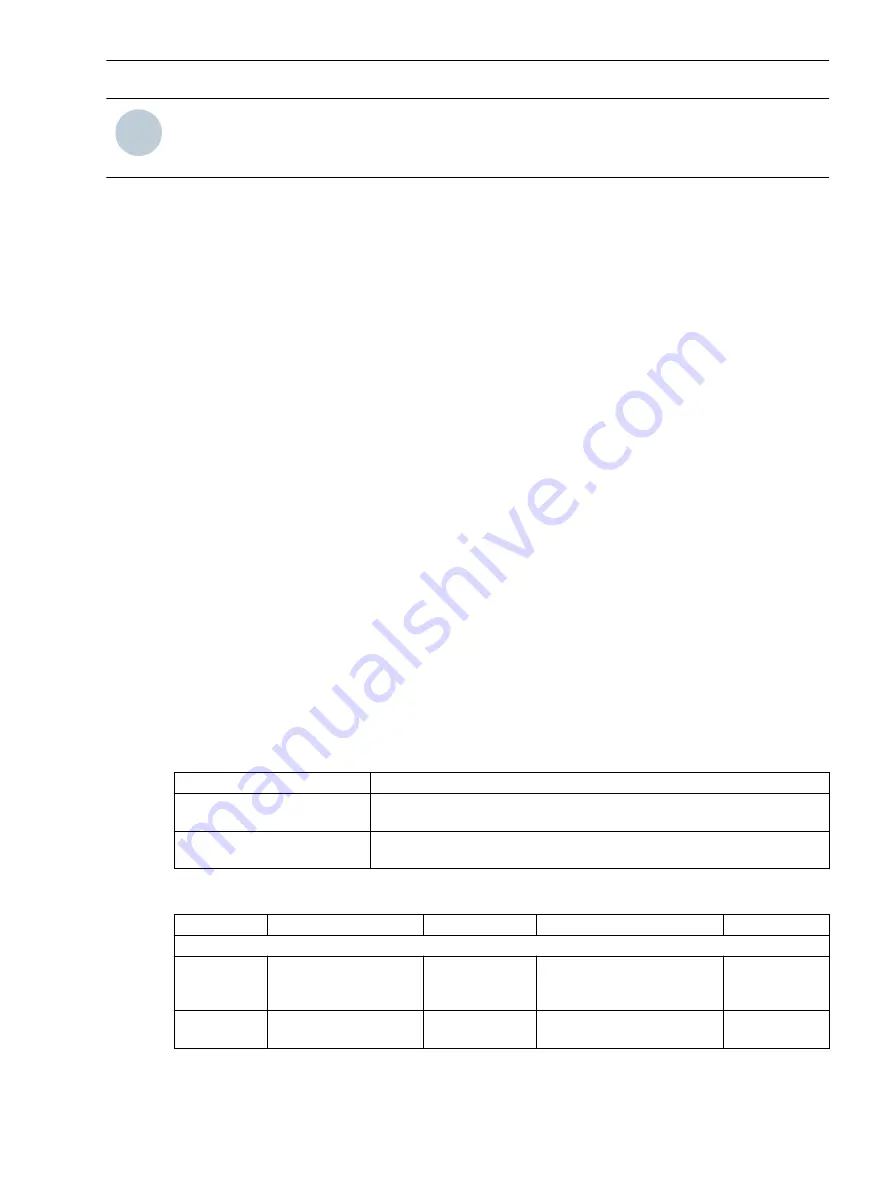
i
i
NOTE
If the set value is smaller than the smallest possible time delay of the inverse-time characteristic curve, the
parameter has no influence on the delay time.
Parameter:
Additional time delay
•
Default setting
(_:8161:115) Additional time delay
=
0.00 s
With the parameter
Additional time delay
, you define a definite-time delay in addition to the inverse-
time delay.
If the setting is left on its default value of 0 s, this parameter has no effect on the inverse-time characteristic
curve.
This parameter is only required for time coordination in recloser schemes. For all other applications, Siemens
recommends keeping the default setting of 0 s.
Parameter:
Threshold
•
Default setting
(_:8161:3) Threshold
=
1.50 A
The same considerations apply to setting the threshold value as for non-directional overcurrent protection.
Therefore, refer to chapter
7.4.5.2 Application and Setting Notes
Parameter:
Time dial
•
Default setting
(_:8161:101) Time dial
=
1
Use the
Time dial
parameter to displace the characteristic curve in the time direction.
The set value for the
Time dial
parameter is derived from the time-grading chart that has been prepared for
the electrical power system. Where overcurrent protection is used in emergency mode, shorter time delays
might be reasonable (one grading time above fast tripping), since the emergency mode only operates if the
main protection function fails.
Where no time grading and therefore no displacement of the characteristic curve is required, leave the
Time
dial
parameter at
1
(default setting).
Parameter:
Reset
•
Default setting
(_:8161:131) Reset
=
disk emulation
You use the
Reset
parameter to define whether the stage drops out according to the dropout characteristic
curve (in accordance with the behavior of a disk emulation = rotor disk) or instantaneously.
Parameter Value
Description
disk emulation
Select this setting if the device is coordinated with electromechanical
devices or other devices which perform a dropout after a disk emulation.
instantaneous
Use this setting if the dropout is not to be performed after disk emulation
and an instantaneous dropout is desired instead.
Settings
Addr.
Parameter
C
Setting Options
Default Setting
General
_:2311:101
General:Emergency
mode
•
no
•
caused by main prot.
•
caused by binary input
no
_:2311:102
General:Rotation angle
of ref. volt.
-180 ° to 180 °
45 °
7.6.5.3
Protection and Automation Functions
7.6 Directional Overcurrent Protection, Phases
SIPROTEC 5, High-Voltage Bay Controller, Manual
685
C53000-G5040-C015-9, Edition 11.2017
Содержание 6MD85
Страница 8: ...8 SIPROTEC 5 High Voltage Bay Controller Manual C53000 G5040 C015 9 Edition 11 2017 ...
Страница 30: ...30 SIPROTEC 5 High Voltage Bay Controller Manual C53000 G5040 C015 9 Edition 11 2017 ...
Страница 46: ...46 SIPROTEC 5 High Voltage Bay Controller Manual C53000 G5040 C015 9 Edition 11 2017 ...
Страница 172: ...172 SIPROTEC 5 High Voltage Bay Controller Manual C53000 G5040 C015 9 Edition 11 2017 ...
Страница 514: ...514 SIPROTEC 5 High Voltage Bay Controller Manual C53000 G5040 C015 9 Edition 11 2017 ...
Страница 1056: ...1056 SIPROTEC 5 High Voltage Bay Controller Manual C53000 G5040 C015 9 Edition 11 2017 ...
Страница 1092: ...1092 SIPROTEC 5 High Voltage Bay Controller Manual C53000 G5040 C015 9 Edition 11 2017 ...
Страница 1204: ...1204 SIPROTEC 5 High Voltage Bay Controller Manual C53000 G5040 C015 9 Edition 11 2017 ...
Страница 1238: ...1238 SIPROTEC 5 High Voltage Bay Controller Manual C53000 G5040 C015 9 Edition 11 2017 ...
Страница 1252: ...1252 SIPROTEC 5 High Voltage Bay Controller Manual C53000 G5040 C015 9 Edition 11 2017 ...
Страница 1256: ...1256 SIPROTEC 5 High Voltage Bay Controller Manual C53000 G5040 C015 9 Edition 11 2017 ...
















































