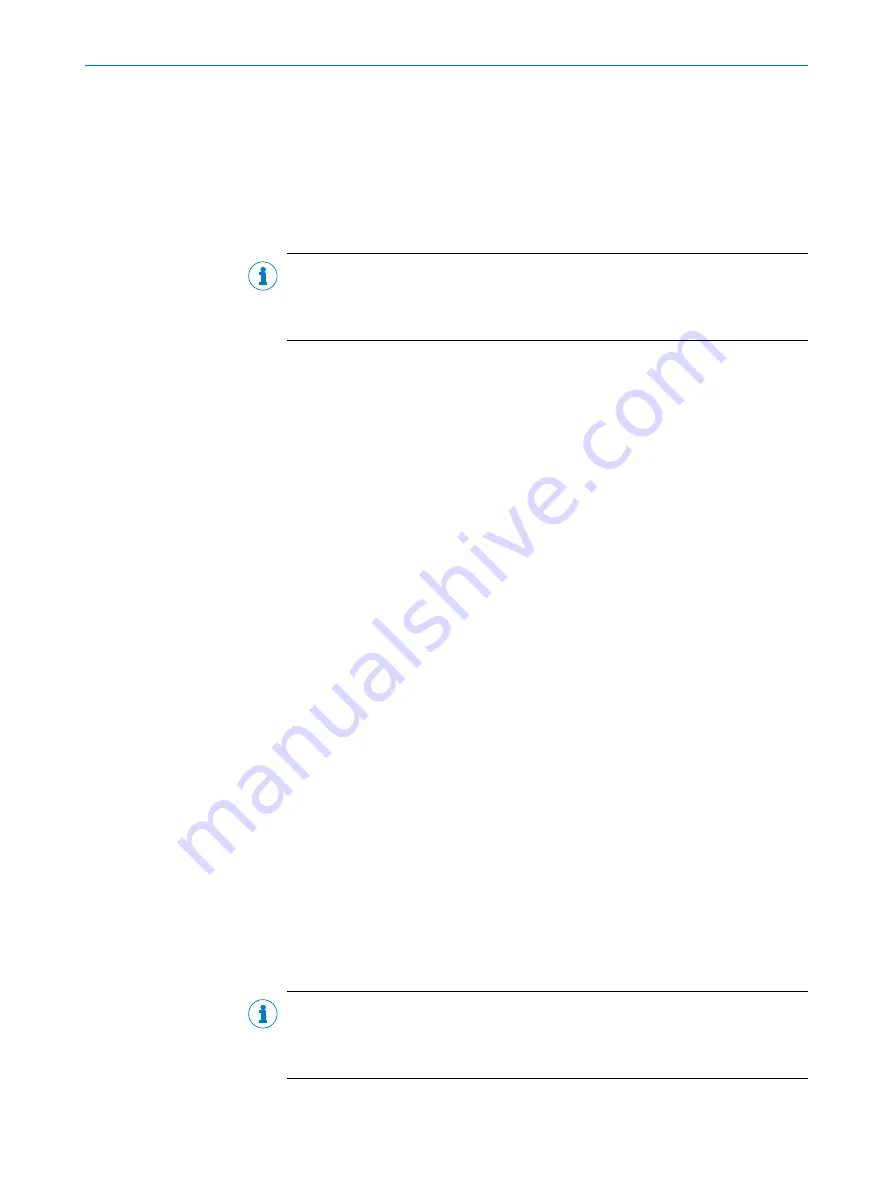
Approach
1.
Ensure that the entire system or machine is in a non-dangerous state.
2.
Switch on the safety light curtain.
✓
The RES LED and EDM LED flash orange.
3.
Press and hold down the reset button within 4 min of switching on.
✓
After about 1 s, the EDM LED goes out.
4.
Release the reset button within the next 2 s.
✓
When the protective field is clear, the RES LED flashes orange.
NOTE
If the reset button is released too late during configuration, the function is not acti‐
vated. The RES LED and EDM LED flash orange. Restart the configuration process
from step 3.
When the protective field is interrupted, the RES LED lights up orange.
Check the reset function. If the reset function was not activated, restart from step
1.
5.
While the protective field is clear, press and release the reset button again.
The OSSD outputs are enabled and the reset button lights up orange.
✓
The configuration has been successfully completed.
Reset is permanently saved in the device. The function can only be deactivated
with deliberate resetting of the configuration.
If the configuration is not completed within 4 min, the system locks completely
(lock-out). In this case, restart from step 1.
Complementary information
If EDM or RES are not required, adapt the pin assignments on the system connection
appropriately.
Further topics
•
•
"Deactivating reset and EDM", page 66
•
"Internal restart interlock and reset", page 33
•
7.3.2
Configuring external device monitoring (EDM)
Approach
The external device monitoring does not have to be activated separately.
1.
Connect the switching element contacts at the external device monitoring input
(EDM).
2.
Switch on the safety light curtain and, if applicable, the connected relay/contactor.
✓
The first time the OSSDs are switched, the safety light curtain activates the exter‐
nal device monitoring and saves the configuration in the device.
✓
The EDM LED lights up orange.
EDM is permanently saved in the device. The function can only be deactivated with
deliberate resetting of the configuration.
3.
Then check the EDM function. If EDM was not activated, restart from step 1.
NOTE
The EDM signal (+24 V DC) must be present no later than within 4 min after
switching on. Otherwise the system completely locks 4 min after switching on
(lock-out).
CONFIGURATION
7
8012624/10OM/2018-08-09 | SICK
O P E R A T I N G I N S T R U C T I O N S | miniTwin4
65
Subject to change without notice






























