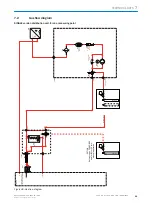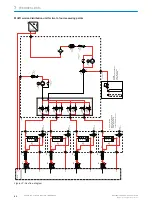6
Tests and settings
6.1
Information
NOTE
SOPAS ET is required for the tests and settings:
see "Software SOPAS ET", page 38
.
6.2
Setting the time
Date and time setting is synchronized to that of the PC.
b
Open SOPAS ET and connect to the MARSIC200.
b
Menu: Parameter/Device.
b
Click “Time XX:XX” to transfer the time setting of the PC to MARSIC200.
Figure 26: BCU: Internal clock
6.3
Interfaces (I/O)
1
Power voltage connection at terminal
strip
2
Signal connections (I/O)
3
Distributor board with Ethernet for MPR
(option), Modbus, service interface (LAN)
For
2
“Signal connections”: See the wiring diagram in the system documentation for
the terminal plan.
Ref.
3
“Modbus”: Setting the IP address, see “Operating Instructions BCU” and “Tech‐
nical Information BCU”.
6.3.1
Digital inputs
Menu: Parameter/I/O/Digital input
Select the digital output to be tested and click “Test”. A LED (green) is on when the
selected digital input is active.
TESTS AND SETTINGS
6
8017324/15A2/V6-0/2019-10 | SICK
T E C H N I C A L I N F O R M A T I O N | MARSIC200
47
Subject to change without notice