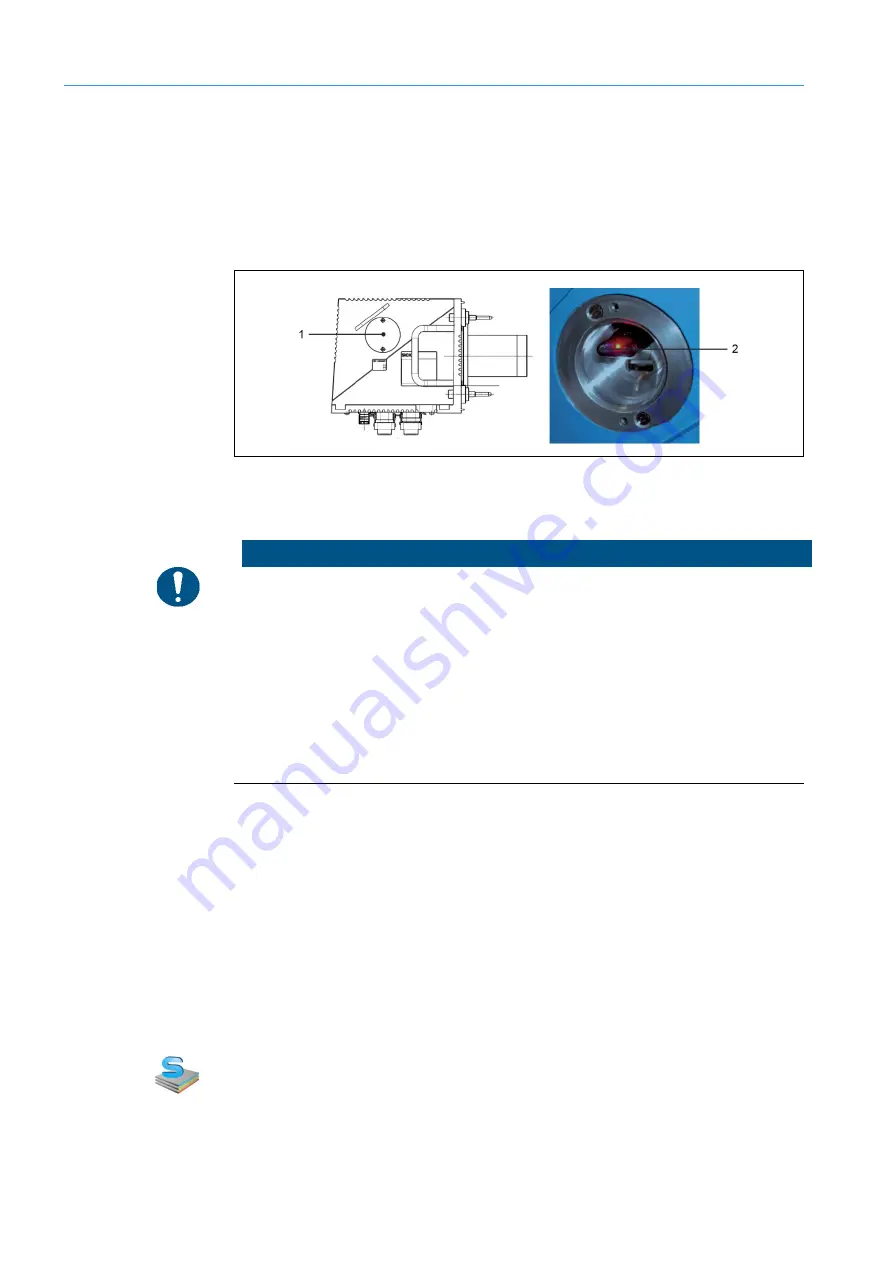
5
ELECTRICAL INSTALLATION
62
8011325/18IM/2020-07-02|SICK
O P E R A T I N G I N S T R U C T I O N S | ICR880/890
Subject to change without notice
5.3.7
Special devices: connecting a dongle
Some special devices accompanying the camera also feature a side USB connection,
which is covered by a screwed metal cap (1) in normal read mode.
The connection point has two USB ports (female connectors type A) and is used for
inserting dongles.
The photo on the right shows the open USB connection with a dongle inserted (2).
Fig. 45: Position of the optional USB connection on the side of the camera
Other USB-compatible devices must not be connected.
NOTE
Risk of damage due to improper USB connection
The camera electronics can be damaged by the improper use of the USB connection.
▸
The camera system must be disconnected from the power supply before inserting a
dongle into one of the USB female connectors or removing it from a female connector.
▸
Before inserting or removing the dongle, perform electrostatic equipotential bonding
between the respective person’s body and the camera. During the operation,
a grounding armband must be worn at the wrist.
▸
In read mode, the cover of the USB connection must be screwed down when operating
the camera in order to comply with the EMC concept.
Inserting a dongle
1. Make sure the supply voltage for the camera system is switched off.
2. Perform equipotential bonding between body and camera.
3. Remove the metal cap from the USB connection.
4. Insert the dongle in the free USB female connector.
5. Switch on the supply voltage to the camera system.
6. The camera detects a functional dongle when it is booted up. The LED in the dongle
lights up when the dongle is functioning correctly.
7. Put the metal cap back onto the USB connection.
System information regarding dongles
If the SOPAS-ET configuration software is connected to the camera system, it shows the
corresponding dongle as a connected PC device in the status information with a green
status symbol.
If the dongle is removed from the camera when the power is off, the status symbol is
grayed out the next time it is booted up.
Note






























