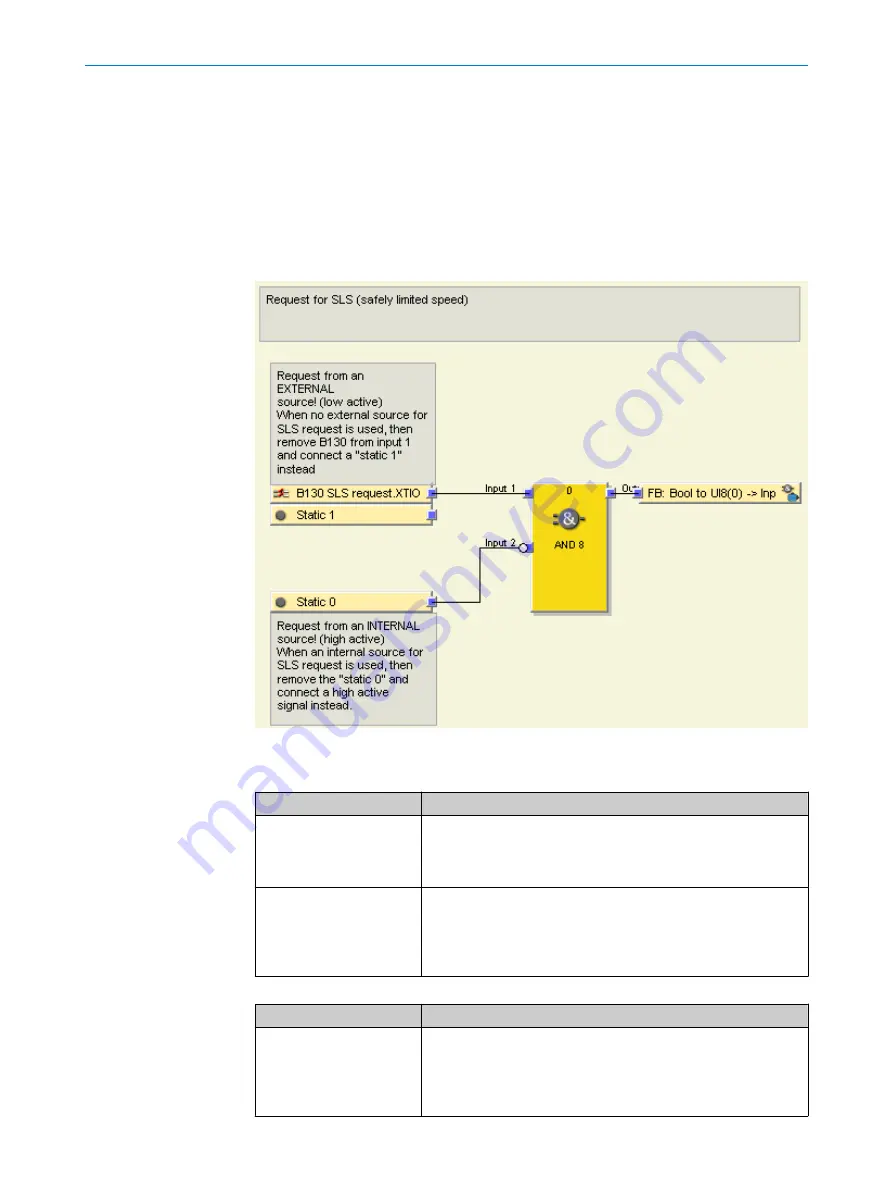
7.4.2
External and internal signal for activating the safely limited speed
1.
Move the mouse cursor to the
Logic editor
button.
2.
Click on
Logic editor
.
3.
Click on the
Interface
logic page.
✓
The view opens. The page appears.
In addition to the safely limited speed (SLS) function in the
Position Monitor
function
block in the MOC1 module, another such function can be activated in the CPU logic.
While any speed ID is possible in the
Position Monitor
function block, speed ID 2 is used
as the limit in this case.
Figure 22: Function block view - request for safely limited speed (SLS)
Table 38: Function of the inputs
Input name
Function
Input 1
External safe
B130 SLS request
signal (Low active).
If no external source is used for a safely limited speed (SLS)
request,
B130 SLS request
must be removed from
input 1
and linked
to
static 1
instead.
Input 2
static 0
at
input 2
prepares for a request from an internal source
from the CPU logic (High active).
If an internal source is used for a safely limited speed (SLS)
request,
static 0
must be removed and a High active signal used
instead.
Table 39: Function of the output
Output name
Function
Output
The output is linked to the
Bool to UI8
function block in the MOC1
module. If the output is set to logic Low, speed ID 2 is active. If the
output is set to logic High, speed ID 10 (maximum speed) is active.
The lowest speed ID (either from the
Speed/Position Profile
function
block or the
Speed Enable ID
input) always has priority.
CONFIGURATION
7
8020941/12O9/2019-08-05 | SICK
O P E R A T I N G I N S T R U C T I O N S | Safe Linear Positioning
51
Subject to change without notice






























