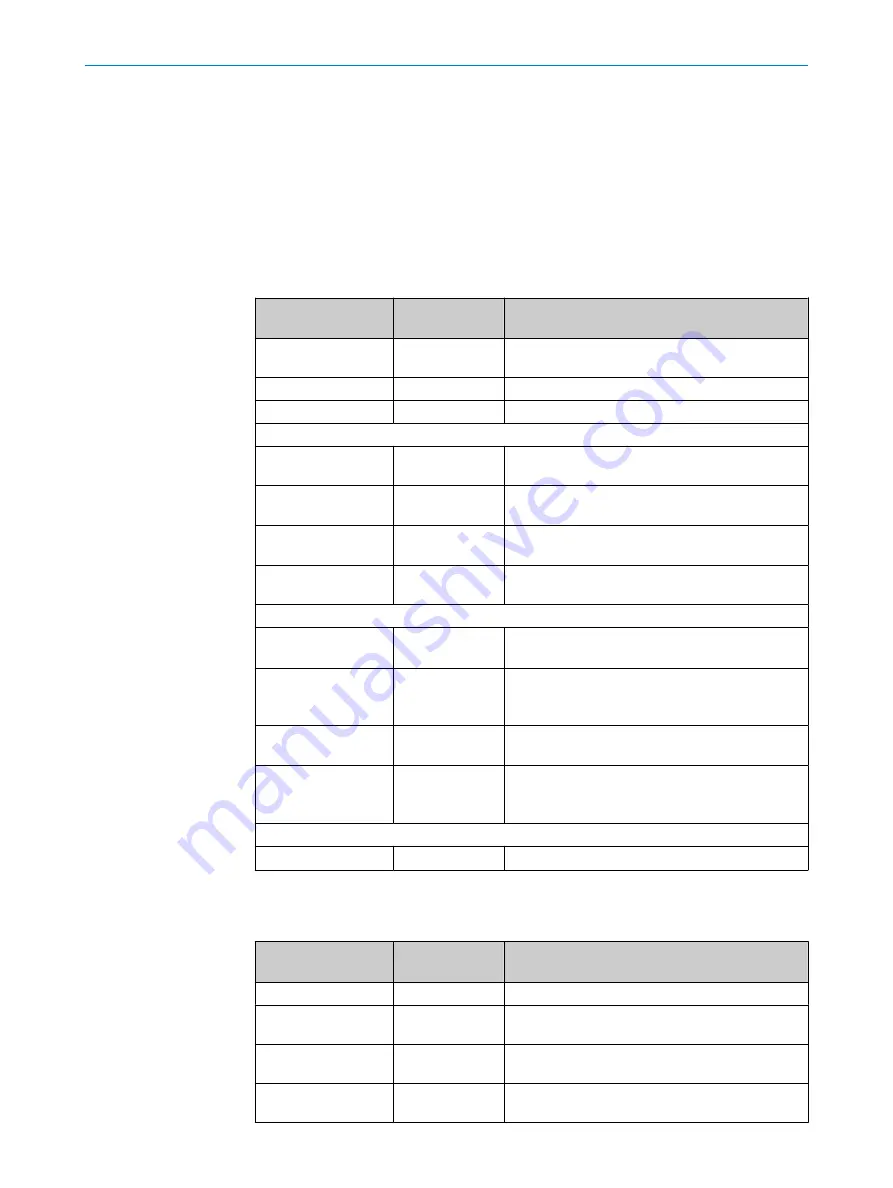
However, if no deviceAlias is defined and thus the default value is used, then the
request changes as follows:
GET/iolink/v1/devices/master1port6/identification
The description master1port6 therefore stands for the sixth port on the first master.
All connected devices are listed via the
GET /iolink/v1/devices
request.
The following resources can be used to call up additional information on the connected
devices:
Table 15: Gateway Resource overview
(/iolink/v1/device)
Resource
HTTP
Method
Description
/capabilities
GET
Read out of device information of the connected
device (e.g. min. cycle time)
/identification
GET
Read out of device identification data
/identification
POST
Writing of device identification data
Process data
/processdata/value
GET
Read out of process data (input and output data) of
a specific IO-Link device
/processdata
/getdata/value
GET
Read out of process input data of a specific IO-Link
device
/processdata
/setdata/value
GET
Read out of process output data of a specific IO-
Link device
/processdata/value
POST
Writing of process output data on a specific IO-Link
device
Parameter values
/parameters
/{index}/value
GET
Read out of parameter values of a specific device
by means of the index
/parameters
/{index}/subindices
/{subindex}/value
GET
Read out of parameter values of a specific device
by means of the index and subindex
/parameters
/{index}/value
POST
Writing of a parameter value using the index
/parameters
/{index}/subindices
/{subindex}/value
POST
Writing of a parameter value using the index and
subindex
Events
/events
GET
Read out of all events for a specific device
/vendor
Table 16: Vendor-specific JSON settings
(/iolink/v1/vendor/masters/{masternum-
ber}
)
Resource
HTTP
Method
Description
/diagnostics /value
GET
Read out of average value of the master
/ports/{portnumber}/
statistics/current
GET
Read out of minimum and maximum current values
at the specific port
/ports/{portnumber}/
statistics/voltage
GET
Read out of minimum and maximum voltage values
at the specific port
/ports/{portnumber}/
statistics/temperature
GET
Read out of minimum and maximum temperature
values at the specific port
8
OPERATION
42
O P E R A T I N G I N S T R U C T I O N S | Sensor Integration Gateway - SIG350
8027836./2022-06-10 | SICK
Subject to change without notice
















































