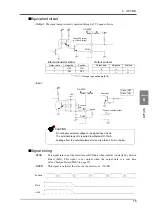6
OPTION
78
OPTI
ON
Chapter
6
■
D/A output mode
Hold, Realtime, Zero scale, Full scale
Hold
: Output is produced in synchronization with the indicated value.
Realtime
: Output is produced in synchronization with the sensor input value.
Zero scale
: Output is fixed at zero output (0V or 4mA).
Full scale
: Output is fixed at full scale (10V or 20mA).
How to set
How to output adjust
Select each fixed output in D/A output mode, and press the
button, and then use the
simulated trimmer appearing on the adjustment screen to adjust the output.
While monitoring the output value, make fine adjustment of the output with the UP/DOWN
button of the simulated trimmer, and determine by pressing the
button, so
that the trimmer position is entered.
* Pressing the simulated trimmer
buttons continuously performs continuous
operation.
* The trimmer adjusting ranges are as follows: voltage output; about
±
2.0V, and current
output; about
±
1.6mA.
* The [Clear] button resets the Simulated trimmer position to the trimmer center point (0%).
SET.
Option Setting (D/A OUTPUT)
Page 1
→
→
System Setting
→
Clear button
Simulated trimmer
UP
・
DOWN button
Simulated trimmer position
display
(The trimmer moves to the
directly-pressed place.)
adjustment
Содержание DS-6200
Страница 1: ......
Страница 11: ...CONTENTS 10 M E M O...
Страница 12: ...11 11 STANDARD...
Страница 13: ...12 12 M E M O...
Страница 92: ...91 91 EXPANSION...
Страница 93: ...92 92 M E M O...
Страница 95: ...Expansion Function 94 M E M O...