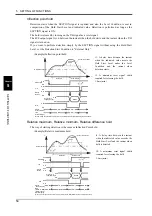5
SETTING OF FUNCTIONS
46
S
E
TTI
N
G OF
FUN
C
TIO
N
S
Chapter
5
■
Alarm HI and LO limits
The alarm HI and LO limits are always compared with sensor input values. By this function,
whether the indicated value becomes abnormal during hold can be monitored.
If the indicated value exceeds the alarm HI limit or falls below the alarm LO limit, an OVERLOAD
error will result, and the RUN output turns OFF. (Refer to "Error Display List" on page 83)
Alarm HI limit:
-
99999 - 99999 (invalid at 99999 (initial value))
Alarm LO limit:
-
99999 - 99999 (invalid at -99999 (initial value))
How to set
5-12.
Hold Functions
By the hold function, a specific point in a waveform is taken out for HI-LO limit comparison.
The operation of each hold will be described in detail.
■
Hold setting
--- Common ---
Hold mode
The DS-6200 includes 10 hold modes as shown in the table below.
In the peak, valley, peak-to-peak and average modes, section setting is required. Select all section,
external signal, external time, level+time, level.
When not using any hold function, be sure to set the hold mode to OFF.
(In the OFF state, hold operation is not performed but input values are always displayed.)
How to set
Hold mode
Hold section
*There is a section
setup.
- All
- EXT
- EXT+TM
- LVL+TM
- LVL
*
* Selectable only for
Peak or Valley.
OFF
-
Sample
None
Peak
Valley
P-P
Average
Required
Rel. Max
Rel. Min
Rel. Dif
Inf. Pnt
None
Hold values
Alarm HI limit
HI limit
Real Time values
LO limit
Alarm LO limit
SET.
Comp. Setting
Page 2
→
→
Work Setting
→
- Since both the alarm HI limit and LO limit are set to be invalid as initial values, reset
them for use.
- Since the alarm HI limit and LO limit are independent, use of only one of them is also
possible.
SET.
Hold Setting
Page 1
→
→
Work Setting
→
Содержание DS-6200
Страница 1: ......
Страница 11: ...CONTENTS 10 M E M O...
Страница 12: ...11 11 STANDARD...
Страница 13: ...12 12 M E M O...
Страница 92: ...91 91 EXPANSION...
Страница 93: ...92 92 M E M O...
Страница 95: ...Expansion Function 94 M E M O...