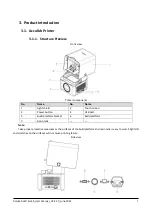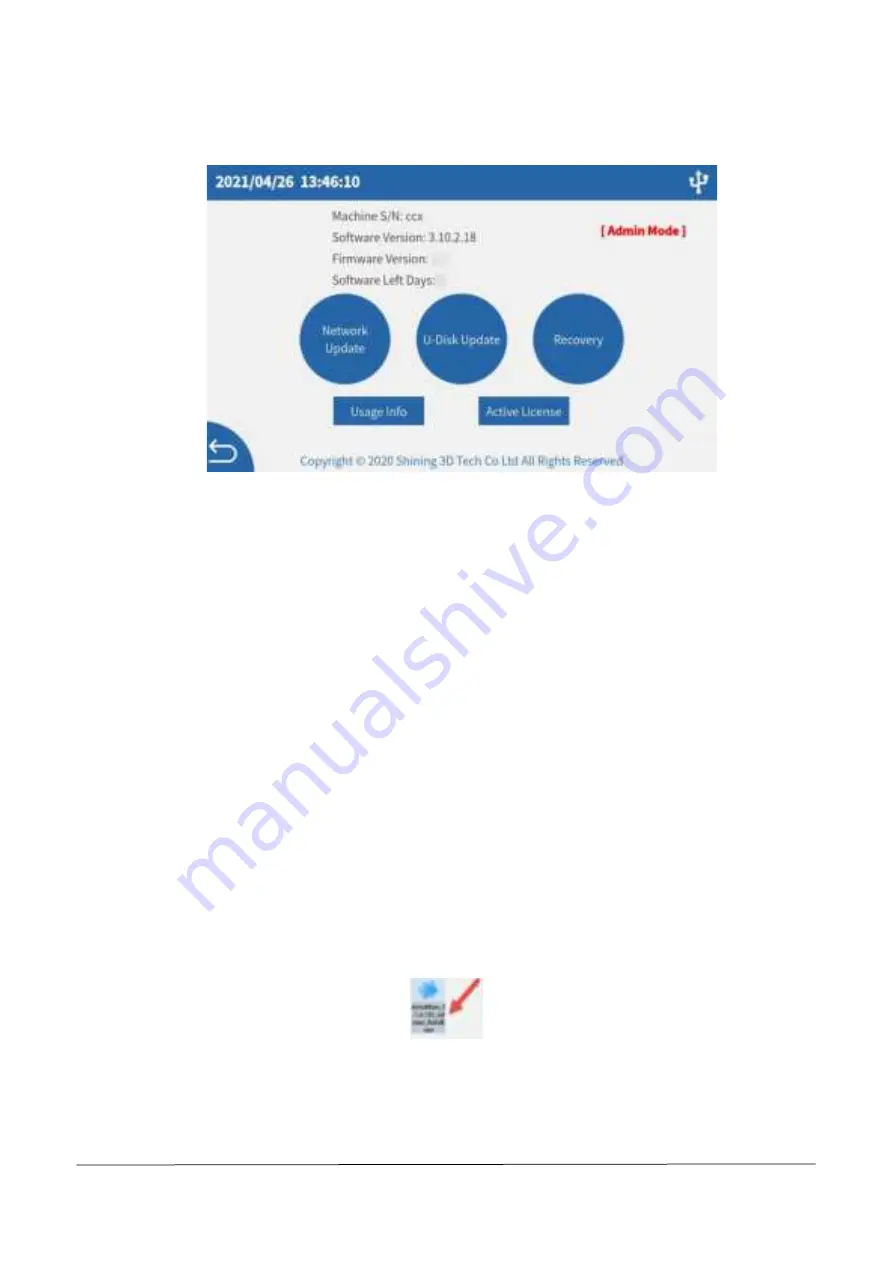
AccuFab-L4D & L4K_User Manual_V3.2.20_June 2021
11
4.5.
Software Update Function
⚫
Network update function: Enter interface -
“About” through Device Connecting Network, and long
-press
Network Update button. When there is a new system or software, the Update Reminder interface pops up. Click
Confirm to download the latest version. After the download is completed, follow the steps shown in the prompt
interface (if there is a system update, turn on the device manually after shutdown). If there is no new version, the
screen will prompt that it is the latest version at present, and no update is needed.
⚫
USB flash disk update function: Insert the USB flash disk with version/system into the device, and select
the software to be updated. Follow the steps displayed in the prompt interface (if there is a system update, turn on
the device manually after shutdown).
4.6.
AccuWare Software
The matched slicing software of AccuFab 3D printer is AccuWare model processing software independently
developed by SHINING 3D (hereinafter referred to as "software"), which has the Office interface style and is easy to
use and operate.
AccuFab 3D printer only supports "*.slp4" format model printing files. Before printing, the 3D model file in STL
format shall be arranged and sliced with AccuWare software, and the sliced "*.slp4" file can be provided to AccuFab
printer to be printed into 3D objects. Here is a description of the installation steps of AccuWare software in the
Windows system.
4.6.1.
Installation
Step 1: Insert the USB flash disk as shown on the accessories list into the computer, find the installation file (.exe)
in the USB flash disk file list, and double click to run it.
Step 2: Enter the software installation wizard, click
Next
to enter the License Agreement interface, and click
I
Agree
.
Step 3: Select the software installation path and click "Install" to automatically install the software.
Step 4: Click
Finish
to exit the installation wizard and finish the installation of AccuWare.
Содержание AccuFab-L4D
Страница 1: ...AccuFab L4D L4K User Manual V3 2 20 ...