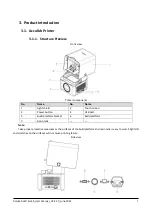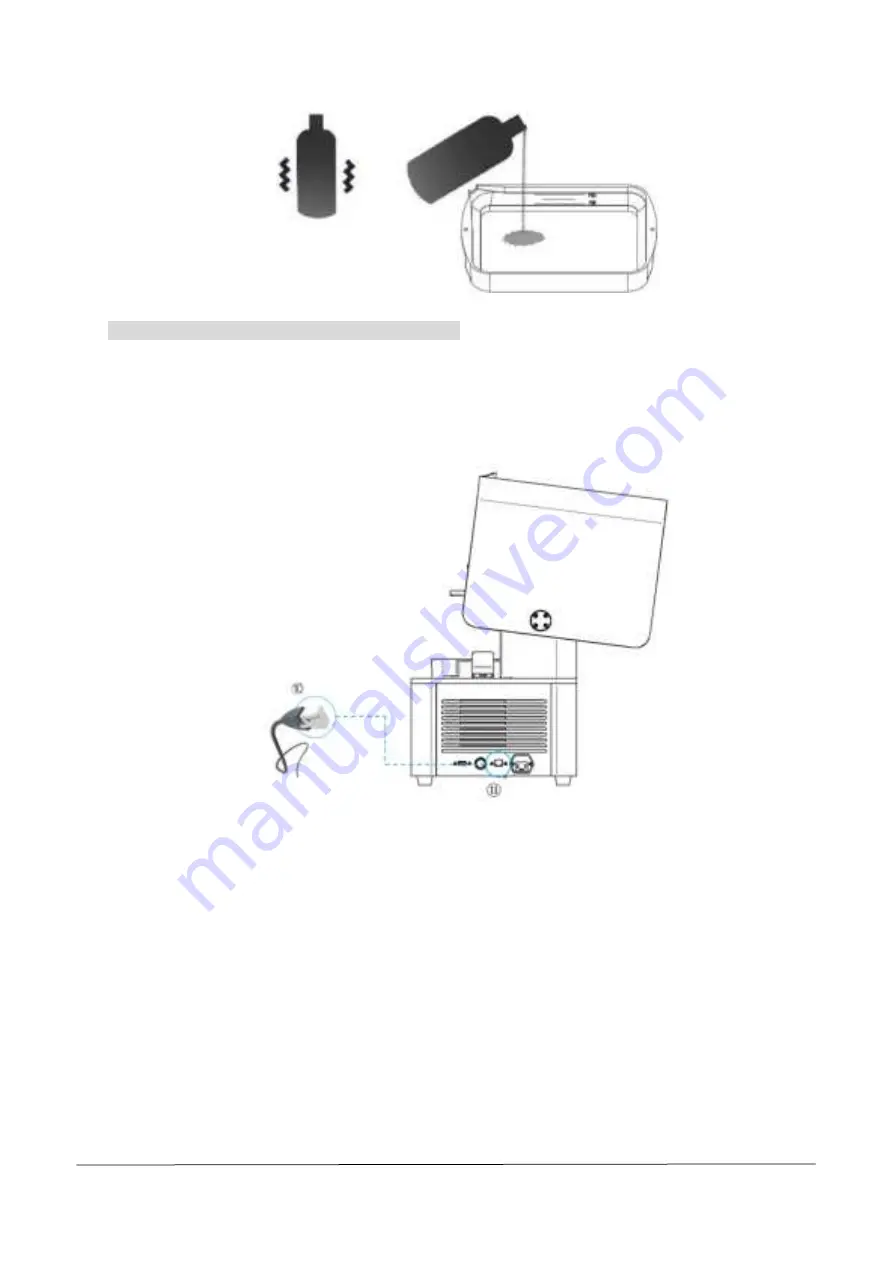
AccuFab-L4D & L4K_User Manual_V3.2.20_June 2021
9
Note
:
You can also add resin during printing without pausing.
4.4.
Network Connection
Connect the printer with a network cable or Wi-Fi.
4.4.1.
Network Cable Connection
⚫
Select "harness-network cable (2m)" in the accessories list. Plug one end of Ethernet cable 18 into RJ-45
interface 19 on the back panel of AccuFab, and insert the other end to the Internet.
⚫
Enter the "Settings-Network Settings" interface of the device, and set the Wired Network so that the Status
is "On" and the Automatic Acquisition status is "Yes."
Содержание AccuFab-L4D
Страница 1: ...AccuFab L4D L4K User Manual V3 2 20 ...