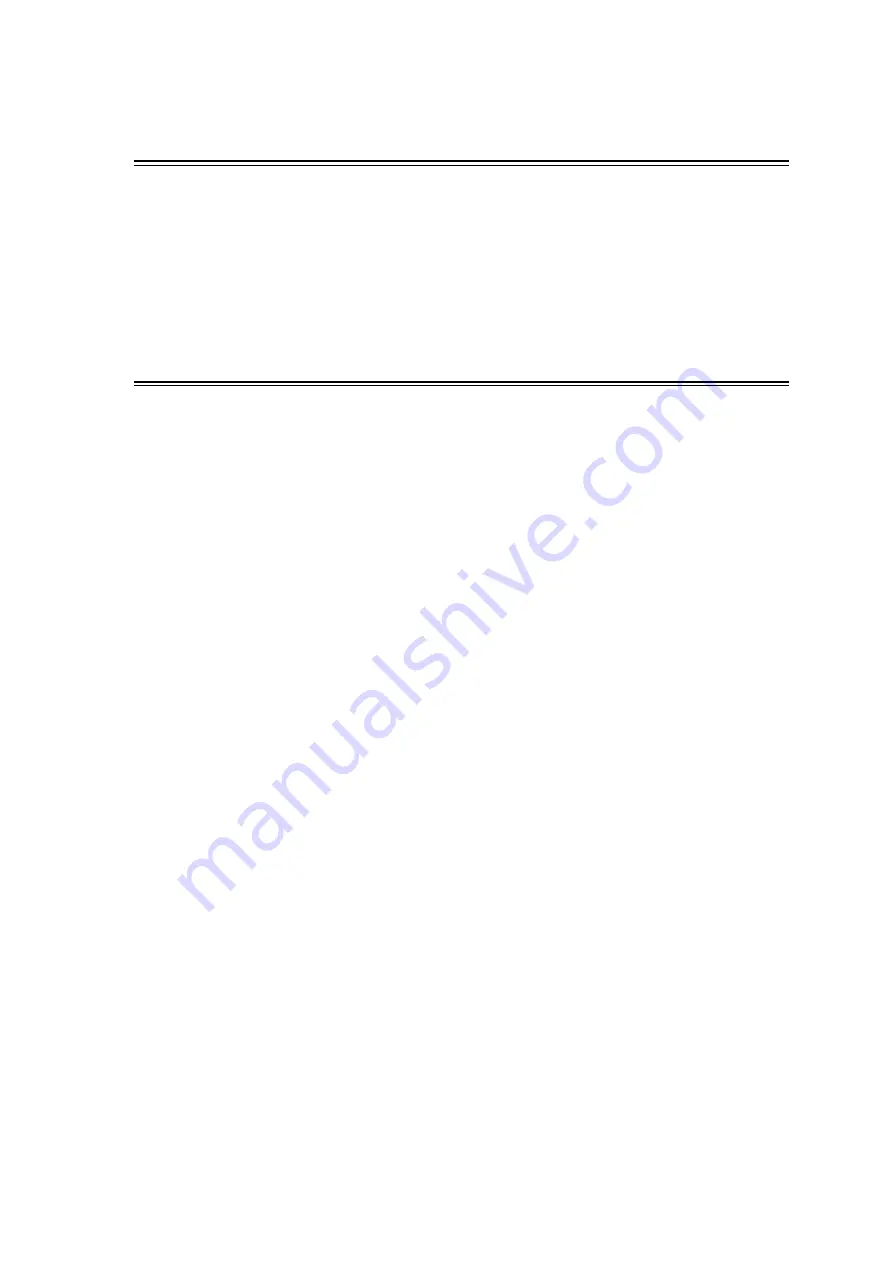
30
5.2
Camera Settings
Use the live image to adjust the viewing angle and focal point, as follows.
Position the camera head while viewing the live image to make sure the desired view is
properly within the viewing frame. Adjust the focus on the object being recorded by
turning the focus ring on the lens.
Too much light, such when recording outdoors, can prevent displaying a clear live image.
In such cases, adjust the aperture using the aperture ring or change the exposure time of
the live image.
5.3
Illumination Settings
The exposure time decreases as the recording speed increases in such a way that a greater
amount of light is required to achieve appropriate exposure.
After referring to 5.4.2 Adjusting Exposure, set up illumination settings so that the
illumination type and layout provide a suitable light exposure level.
■
Using Laser Illumination
When using laser illumination (in particular the laser shadowgraph method, where laser
light is applied from the back of an object and the projected shadow is recorded by high-
speed video camera), interference patterns may appear in the recorded images at some
laser wavelengths. One method of overcoming this is to place a screen in front of the
camera and record the image projected onto the screen.
















































