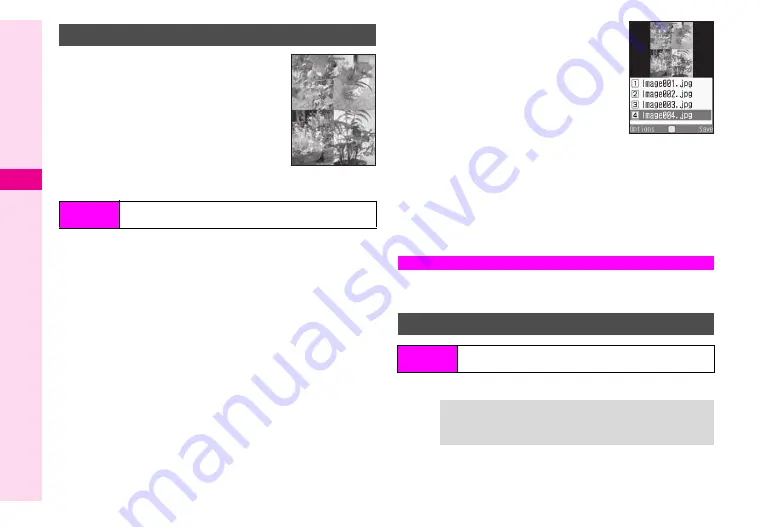
8-16
8
Mana
ging Files (Data Folder)
Combine up to four reduced images
into one.
^
Apply to JPEG and PNG images.
^
Make sure there is enough free memory.
^
Images are placed in the upper left,
upper right, lower left and lower right in
numerical order.
*
This image appears in the upper left when combined.
1
Select
SplitPicture 240x320
or
SplitPicture
120x160
and press
b
Upper left image is set.
2
Select
x
and press
b
3
Select an image and press
b
Two images are set.
4
Repeat Steps 2 - 3 to add
images
^
In Step 2, select
y
or
z
.
C
To preview Split Picture, press
N
x
A
Select
Full Screen
A
Press
b
B
Press
b
to return.
C
To change images, select one
A
Press
b
A
Press
N
X
A
Select an image
A
Press
b
C
To delete images, select one
A
Press
N
x
A
Select
Remove
A
Press
b
A
Press
N
i
5
Press
M
q
6
Enter name and press
b
Image is saved to Data Folder as a new entry.
Save frequently used phrases for use in mail message, etc.
Save up to 50 entries of up to 256 characters each.
1
Enter text and press
b
Split Screen
Main Menu
H
Data Folder
A
Pictures
A
Select a file
*
A
Options (
N
)
A
Edit
A
Composite
Split Picture
Text Templates
New Entry
Main Menu
H
Data Folder
A
Text Templates
A
<Add New
Entry>
Tip
H
To paste saved text into text entry windows, see
"Using Text Templates". Alternatively, see
to open
Data Folder and paste saved text into message text.
Split Picture
Preview
Содержание VODAPHONE 705SH
Страница 35: ...1 1 Getting Started ...
Страница 62: ...2 1 Basic Handset Operations ...
Страница 82: ...3 1 Text Entry ...
Страница 96: ...4 1 Phone Book ...
Страница 114: ...5 1 Video Call ...
Страница 120: ...6 1 Camera ...
Страница 138: ...7 1 Media Player ...
Страница 153: ...8 1 Managing Files Data Folder ...
Страница 177: ...9 1 Additional Settings ...
Страница 199: ...10 1 Connectivity ...
Страница 215: ...11 1 Tools ...
Страница 244: ...12 1 Optional Services ...
Страница 254: ...13 1 Messaging ...
Страница 282: ...14 1 Web ...
Страница 296: ...15 1 V applications ...
Страница 304: ...16 1 Entertainment ...
Страница 310: ...17 1 Appendix ...






























