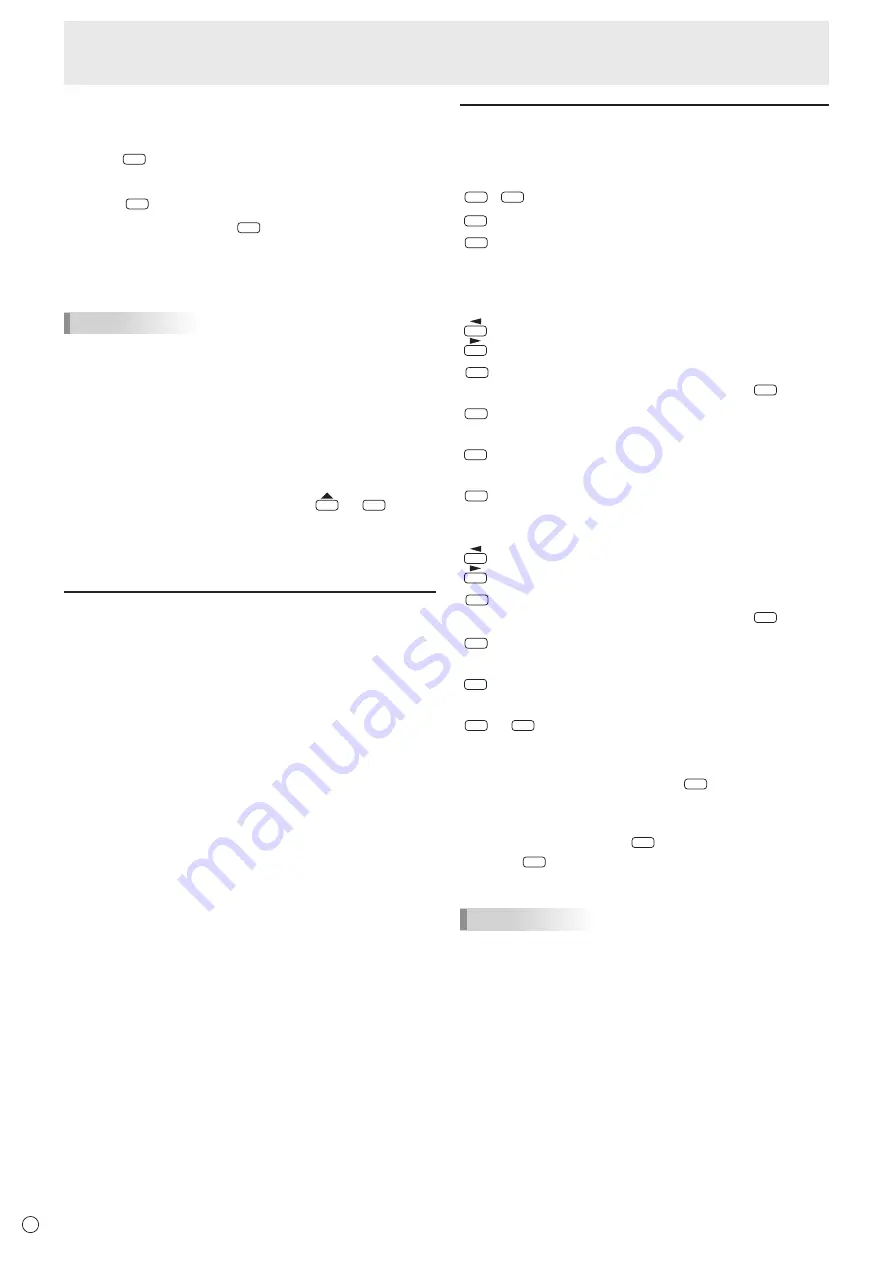
24
E
Playing the Files in a media
6. Select the file play method from the following:
• Play a selected file
Press
ENTER
.
• Play all files shown in the list
Press
DISPLAY
(Red).
7. To end playback, press
RETURN
.
• When playing an audio file, pause the audio file before
performing the above steps. (See the description on the
right.)
TIPS
• For information on the operations during play, see the
description on the right.
• When playing all files in [Folder], playback starts from the
currently selected file, and only files of that type (image, video,
or audio) are played. Playback takes place in order of the file
names. Even if the files have different formats, the files will be
played as long as they are of the same type. Mixed file types
are not played.
• To return to the next higher item, press
or
RETURN
.
• When displaying the video file list, the thumbnails of some
files may take time to appear. Wait until the thumbnails
appear before performing the next operation.
Playing files using the SCHEDULE
function
The image files (in .jpg (.jpeg)/.png format) or video files (in
.wmv/.mp4/.ts format) in a USB flash drive or an SD memory
card can be automatically played using the SCHEDULE
function. (See page 33.)
Operations during play
n
Image files
Operation is possible using the buttons below.
DISPLAY
/
ENTER
: Play/Pause a slideshow.
MODE
: Rotate the display 90° clockwise.
RETURN
: End playback.
n
Video files
Operation is possible using the buttons below.
: Move back about 10 seconds.
: Move forward about 10 seconds.
ENTER
: Pause the file that is being played.
To resume playing the paused file, press
ENTER
.
DISPLAY
: Switch between “Play only the file being played” and
“Play all”.
MODE
: Select whether the playback order is shuffled or not
during continuous playback.
RETURN
: End playback.
n
Audio files
: Move back about 10 seconds.
: Move forward about 10 seconds.
ENTER
: Pause the file that is being played.
To resume playing the paused file, press
ENTER
.
DISPLAY
: Switch between “Play only the file being played” and
“Play all”.
MODE
: Select whether the playback order is shuffled or not
during continuous playback.
RETURN
:
RETURN
can be pressed during playback of a file to
perform an operation without stopping file playback.
For example, by displaying an image file from "Photo"
(see page 23) after pressing
RETURN
, you can show
an image file while playing an audio file. To stop the
audio file, select and pause the file. You can also
mute the sound with
MUTE
.
If
RETURN
is pressed while the audio file is paused,
playback will end.
TIPS
• To adjust the sound volume for video files and audio files,
follow the procedure described in “Settings during play”.
(See page 25.)
• If the next operation is performed during processing of an
operation that involves a high processing load such as
“Move forward about 10 seconds” in a video, the operation
will be not processed until the previous processing is
completed. Wait until the processing is completed before
performing the next operation.
• Processing time varies widely depending on the resolution
and file size. For this reason, it is recommended that you
keep the resolution at 1920 x 1080 whenever possible.






























