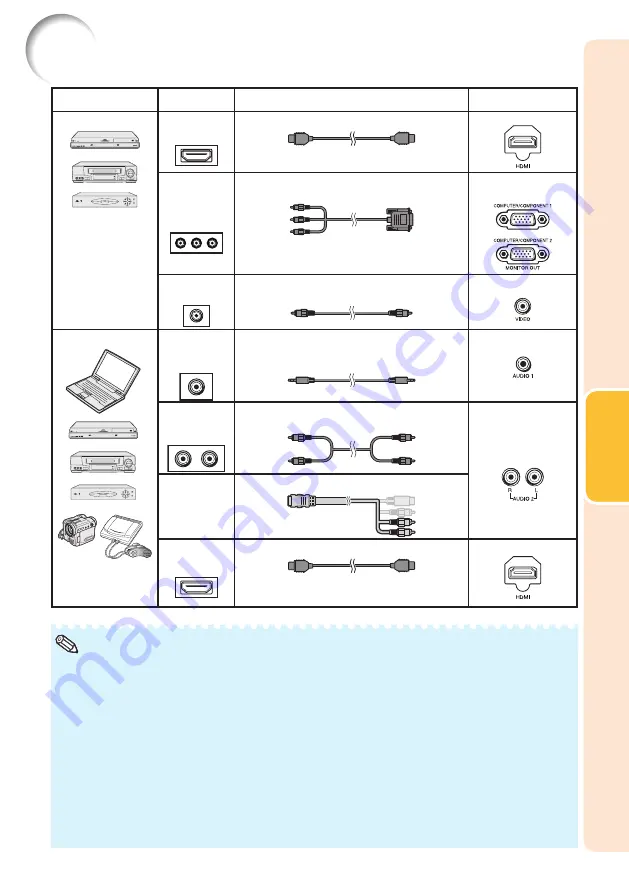
21
Connections
Connecting the Projector to Other Equipment (Continued)
Equipment
Terminal on
connected equipment
Cable
Terminal on the
projector
Video equipment
HDMI output
terminal
HDMI cable (commercially available)
HDMI
Component
video output
terminal
3 RCA to mini D-sub 15 pin cable
(commercially available)
COMPUTER/
COMPONENT 1, 2
Video output
terminal
Video cable (commercially available)
VIDEO
Audio equipment
ø3.5 mm
audio output
terminal
ø3.5 mm stereo or mono audio cable
(commercially available or available
as Sharp service part QCNWGA038WJPZ)
AUDIO 1
RCA audio
output
terminal
RCA audio cable (commercially available)
AUDIO 2
Audio
output
terminal
Cables for a camera or a video game
HDMI output
terminal
HDMI cable (commercially available)
HDMI
• Depending on specifications of equipment or the DVIóHDMI digital cable, the signal transmission may
not work property. (The HDMI specification does not support all connections to equipment that has
digital output terminal using a DVIóHDMI digital cable.)
• HDMI (HighDefinition Multimedia Interface) is a digital AV interface that can deliver a highdefinition
video signal, multichannel audio signal, and bidirectional control signal all in just one cable.
• Because it is compatible with the HDCP (Highbandwidth Digital Content Protection) system, the
digital video signal does not degrade when transmitted, and a highquality image with a simple
connection can be enjoyed.
• The HDMI terminal does not support the CEC signal.
• You can also use the COMPUTER/COMPONENT 2 terminal as the MONITOR OUT terminal. To use
this terminal as an input terminal, set “COMPUTER2 Select” to “Input” before connecting the external
.)
• When you connect video equipment with a 21pin RGB output (Euroscart) to the projector, use a
commercially available cable that fits in the projector terminal you want to connect.
• The projector does not support RGBC signals via the Euroscart.
Note
Содержание PG-LW3000
Страница 77: ......
















































