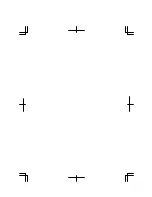4-3
4
Display
You can use an external monitor with your computer. To display images on both
displays simultaneously, use the 1024x768 resolution.
•
Some monitors, which are not compatible with your computer, may
not display correctly.
•
In this section, you often see the expression “Display Properties
dialog box.” To open the dialog box, right-click somewhere on the
Windows desktop and select Properties from the pull-down menu.
Connecting External Monitor
1.
Turn off the computer and the external monitor.
2.
Connect the computer and the external monitor. Be sure to tighten screws .
3.
Turn on the external monitor; then, turn on the computer.
Be sure to turn off the computer and the external display before
disconnecting them.
External Monitor Port
Содержание PC-GP10 Series
Страница 16: ...xv Right Left Optical Drive 2 9 PC Card Slot 4 8 Ventilation Openings vi Floppy Disk Drive 2 7 ...
Страница 51: ...3 6 3 8 Slide the battery lock lever to the locked position 9 Turn over the computer and it s ready to use ...
Страница 69: ...4 14 4 ...
Страница 75: ...5 6 5 ...
Страница 83: ...6 8 6 ...
Страница 107: ...Troubleshooting T 10 ...