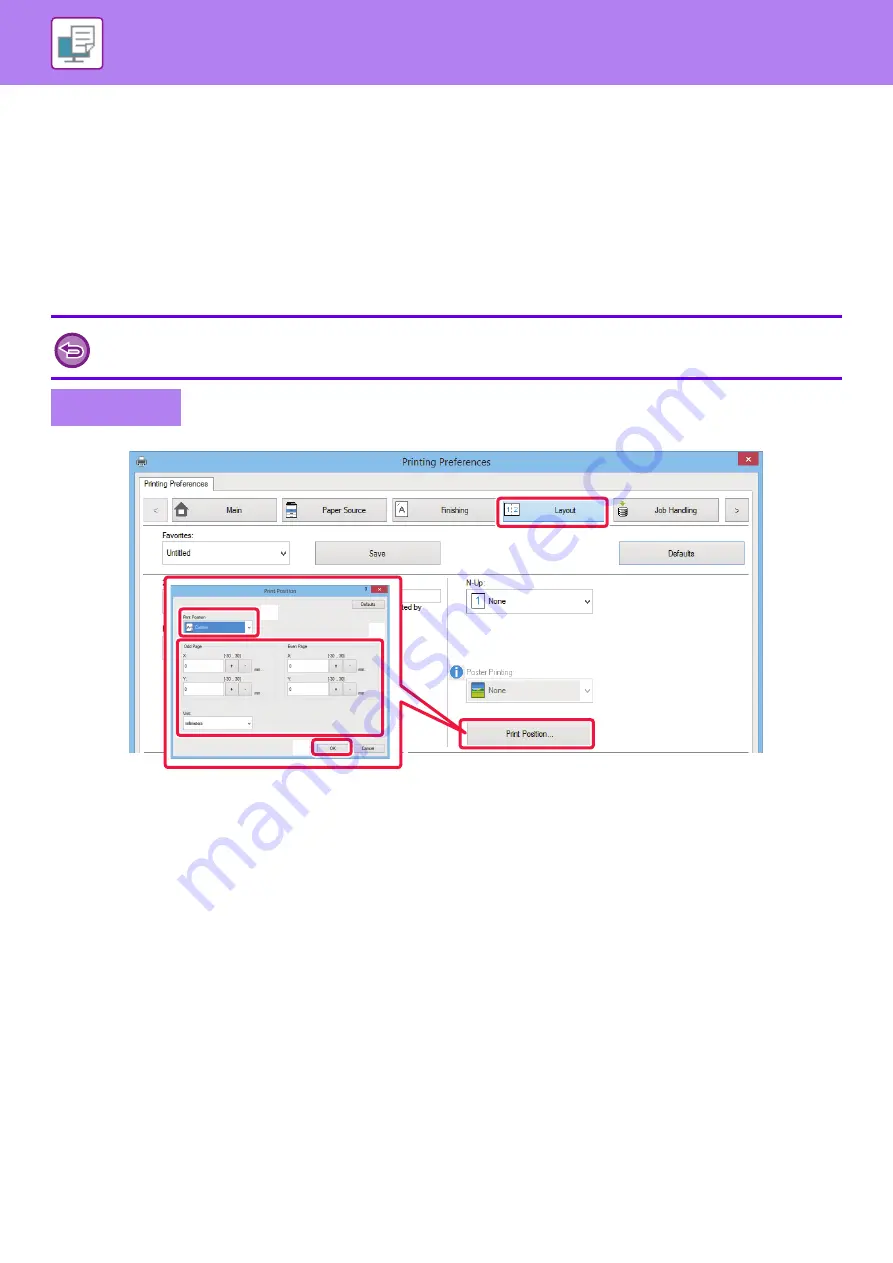
3-33
FUNCTIONS TO ADJUST THE SIZE AND
ORIENTATION OF THE IMAGE
ADJUST PRINT POSITION ON ODD AND EVEN PAGES
SEPARATELY (PRINT POSITION)
This function sets different print positions (margins) separately for odd and even pages and prints the pages.
(1) Click the [Layout] tab.
(2) Click the [Print Position] button.
(3) Select [Custom].
(4) Set the amount of shifting of the print position for odd-numbered pages and even-numbered
pages.
(5) Click the [OK] button.
This function is available in a Windows environment.
Windows
(2)
(1)
(3)
(4)
(5)
Содержание MX-M905
Страница 130: ...1 127 BEFORE USING THE MACHINE PERIPHERAL DEVICES 4 Close the front cover ...
Страница 138: ...1 135 BEFORE USING THE MACHINE PERIPHERAL DEVICES 10 Push in the staple unit 11 Close the cover ...
Страница 147: ...1 144 BEFORE USING THE MACHINE PERIPHERAL DEVICES 3 Gently push the box back in 4 Close the front cover ...
Страница 151: ...1 148 BEFORE USING THE MACHINE PERIPHERAL DEVICES 3 Gently push the box back in 4 Close the front cover ...
Страница 331: ...3 17 PRINTER FREQUENTLY USED FUNCTIONS 1 Select Printer Features 2 Select Advanced1 3 Select Print Mode Mac OS 1 2 3 ...
Страница 956: ...2016K US1 ...






























