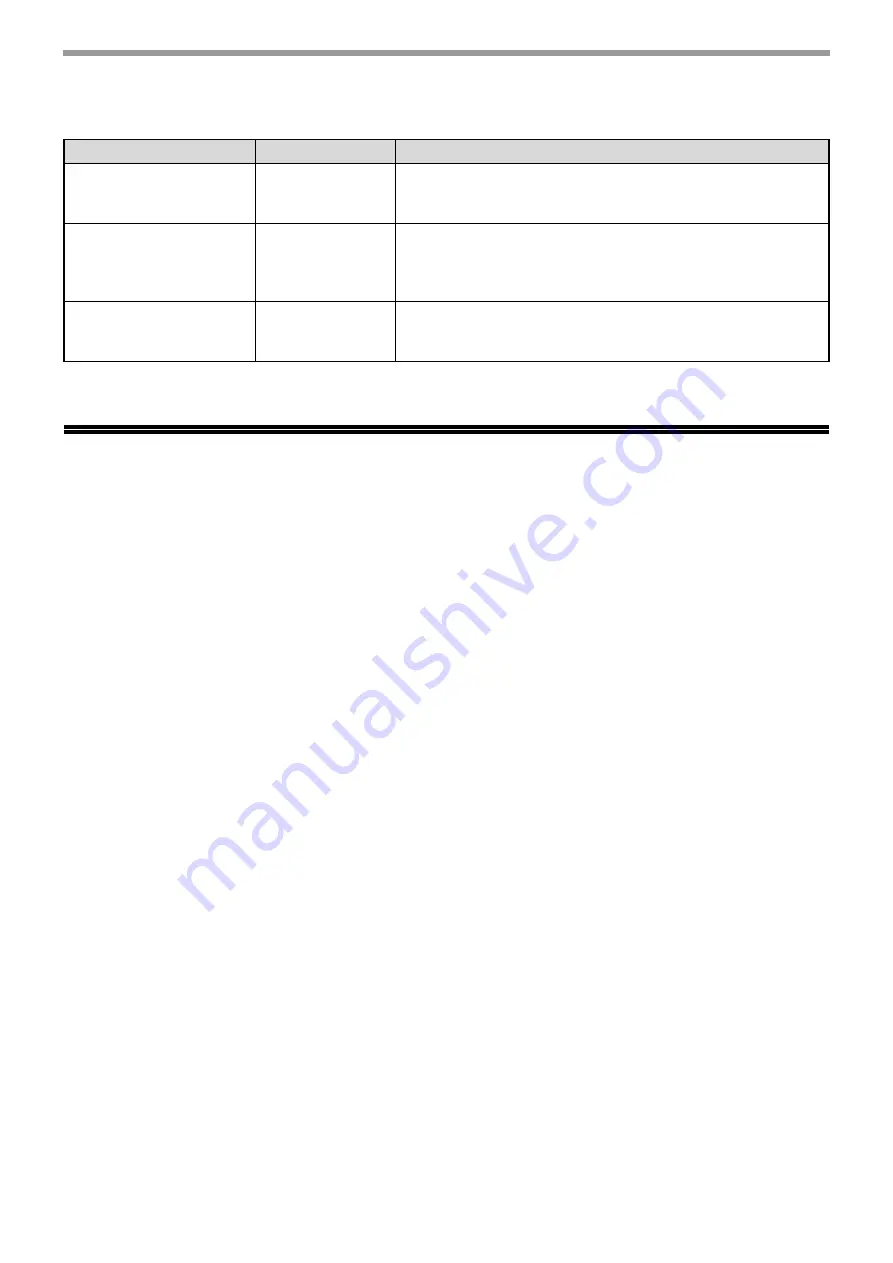
104
WEB FUNCTIONS IN THE MACHINE
Interface settings
E-MAIL STATUS AND E-MAIL
ALERT SETTINGS
These functions send information on machine use (print count, etc.) and error conditions (paper misfeed, out of
paper, out of toner, etc.) via e-mail to the administrator of the machine or the dealer.
INFORMATION SETUP
Machine identification information for the status and alert e-mail functions is configured in the "Information Setup"
screen. The entered information will be included in status and alert e-mail messages.
1
Click [Information] in the menu frame.
The "Information Setup" screen will appear.
2
Enter the machine information.
3
Click [Submit] to store the entered information.
SMTP SETUP
The Status and alert e-mail functions use SMTP (Simple Mail Transport Protocol) to send e-mail. The following
procedure is used to set up the e-mail environment. This must be done by the system administrator or other person
familiar with the network.
1
Click [Services] in the menu frame.
The "Services Setup" screen will appear.
2
Click [SMTP].
3
Enter the information required to set up the e-mail environment.
4
Click [Submit] to store the entered information.
Item
Settings
Description
I/O Timeout
1-
60
- 999 (sec)
During reception of a print job, if remaining data is not received
after the time set here elapses, the port connection is broken
and the next print job is begun.
Emulation Switching
Auto*
, PostScript,
PCL
Select the printer language. When [Auto] is selected, the
language is automatically selected from the data sent to the
printer. Unless errors occur frequently, do not change the
setting from [Auto] to another setting.
Port Switching Method
Switch at End of
Job
, Switch after
I/O Timeout
Select the method for switching network ports.
Содержание MX-C300P
Страница 1: ...MODEL MX C300P MX C300PL DIGITAL FULL COLOR PRINTER OPERATION GUIDE ...
Страница 108: ...OPERATION GUIDE MXC300P US1 ...





































