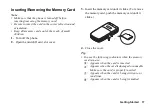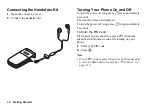Entering Characters
29
Entering Characters
When entering characters to create Phonebook entries,
SMS or MMS messages, etc., press the corresponding
keys.
In multi-tap input method, press each key until the
desired character is displayed. For example, press
H
once for the letter “A” or twice for the letter “B”.
Press the following keys to:
Long press the following keys to:
-
: Enter 0 - 9 numbers.
:
Enter *.
:
Shift between multi-tap and T9 mode.
G
:
Enter:
. (full-stop) , (comma) - (hyphen) ? !
’ (apostrophe) @ :1
Q
:
Enter:
(space)+ = < > € £ $ ¥ % &0
P
:
Switch character case among four modes:
Abc, ABC, abc and 123.
R
:
Enter other characters.
G
Q
O
P
R
Содержание GX-T33
Страница 1: ......
Страница 11: ...10 Getting Started Getting Started 21 20 2 3 4 5 8 9 10 13 1 6 7 12 11 14 15 17 16 19 18 ...