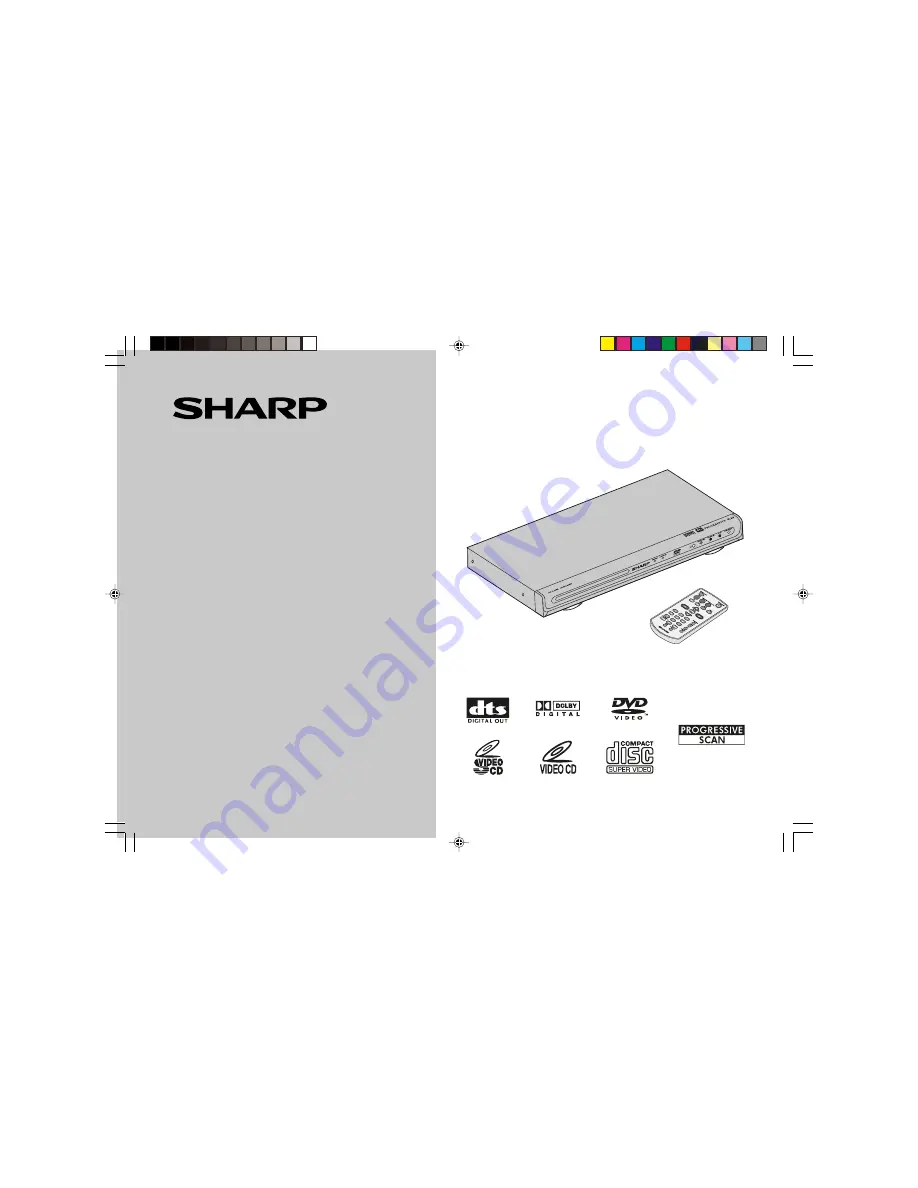
Thank you for purchasing this SHARP product. To obtain the best performance
from this product, please read this manual carefully. It will guide you in operating
your SHARP product.
DVD PLAYER
MODEL
DV-SL
1300W
OPERATION MANUAL
SHARP CORPORATION
DV-SL777 F_B cover
2/21/06, 5:02 PM
1