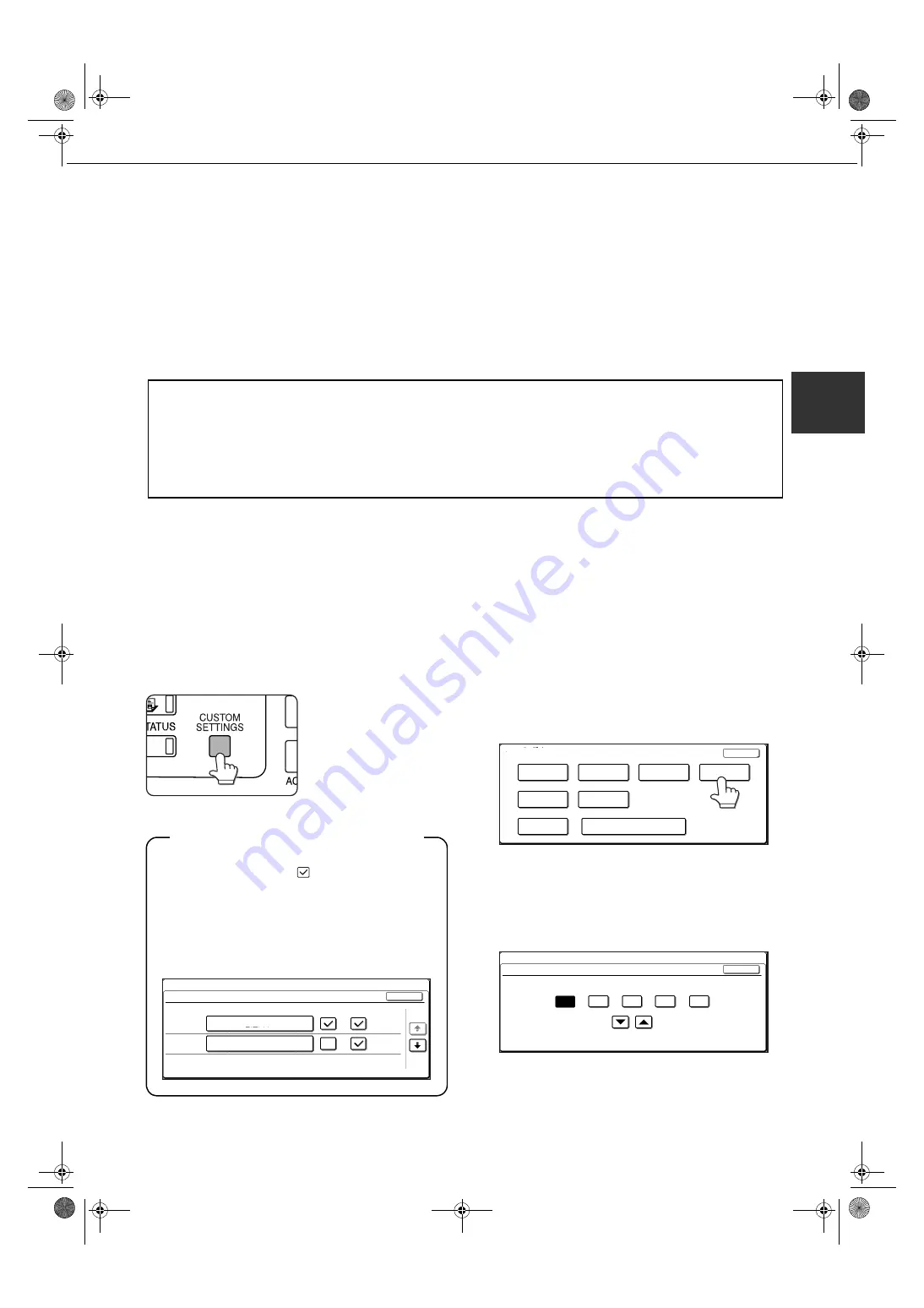
2-13
2
CUSTOM SETTINGS
The items that can be set with the custom settings are shown below.
●
Total count ................................... The number of pages processed by the machine and optional equipment
can be displayed. (See page 2-14.)
●
Display contrast ........................... Used to adjust the contrast of the operation panel display. (See page 2-14.)
●
List print
*1
..................................... Used to print a list of machine settings. (See page 2-14.)
●
Clock adjust ................................... Used to set the date and time of the built-in clock of the printer. (See this page.)
●
Tray settings ................................ The paper type, paper size and automatic tray switching can be set for each
tray. Automatic tray switching allows feeding to switch between trays
loaded with the same type and size of paper. If one tray runs out of paper
during printing, printing will continue from the other tray. (See page 2-14)
For the detailed descriptions and use of the settings listed below, see the Operation manual
(for network scanner).
●
Address control
*2
......................... Used to enter destination e-mail addresses, user indexes and sender
information for systems that have the network scanning function.
●
Keyboard select
*2
......................... When using the network scanner, you can switch the arrangement of the
letter keys in the display keyboard used for storing and editing destinations
in the English character entry screen.
●
Key operator program.................. These are programs that are used by the key operator (administrator of the
machine) to configure machine settings. A key appears for these settings in
the custom settings menu screen. For information on these settings, see
the key operator's guide.
*1
List print can be used in a system where the printer and network scanner function can be used.
*2
These settings can be configured in a system where the network scanner function is available.
Operation procedure common to all custom settings
1
Press the [CUSTOM SETTINGS] key.
The custom setting
menu screen will
appear.
More information on setting procedures
In the following type of screen, a setting is turned
on when a checkmark (
) appears next to the
key. A checkmark will appear or disappear by
alternate touches of the checkmark box. In the
following screen, tray 1 can be used in both the
print and copy modes. Tray 2 can only be used in
the copy mode.
2
Touch the key of the desired item to
display its setting screen.
The settings accessed by touching the [CLOCK]
key are explained here.
Detailed descriptions for program settings start on
the next page.
The procedure for setting the clock is shown below
as an example.
CUSTOM SETTINGS
TRAY SETTINGS
TRAY 1
TRAY 2
PLAIN /
TYPE / SIZE
COPY
OK
1/2
PLAIN /
CUSTOM SETTINGS
TOTAL COUNT
TRAY SETTINGS
ADDRESS
CONTROL
KEYBOARD
SELECT
KEY OPERATOR PROGRAMS
CLOCK
DISPLAY
CONTRAST
LIST PRINT
EXIT
CUSTOM SETTINGS
CLOCK ADJUST
MINUTE
OK
00
00
01
01
2000
YEAR
MONTH
DAY
HOUR
sec_whale_02-1.fm 13
ページ
2002年11月13日 水曜日 午後10時18分
Содержание AR-C260
Страница 3: ...Part 1 General Information 00 08 book 1 ページ 2002年11月8日 金曜日 午前9時39分 ...
Страница 4: ...00 08 book 2 ページ 2002年11月8日 金曜日 午前9時39分 ...
Страница 48: ...00 08 book 26 ページ 2002年11月8日 金曜日 午前9時39分 ...
Страница 66: ...00 08 book 18 ページ 2002年11月8日 金曜日 午前9時39分 ...
Страница 67: ...Part 2 Copier Operation 00 08 book 1 ページ 2002年11月8日 金曜日 午前9時39分 ...
Страница 68: ...00 08 book 2 ページ 2002年11月8日 金曜日 午前9時39分 ...
Страница 76: ...00 08 book 8 ページ 2002年11月8日 金曜日 午前9時39分 ...
Страница 94: ...00 08 book 18 ページ 2002年11月8日 金曜日 午前9時39分 ...
Страница 128: ...00 08 book 6 ページ 2002年11月8日 金曜日 午前9時39分 ...
Страница 136: ...00 08 book 8 ページ 2002年11月8日 金曜日 午前9時39分 ...
Страница 137: ...00 08 book 8 ページ 2002年11月8日 金曜日 午前9時39分 ...
Страница 138: ...00 08 book 8 ページ 2002年11月8日 金曜日 午前9時39分 ...
















































