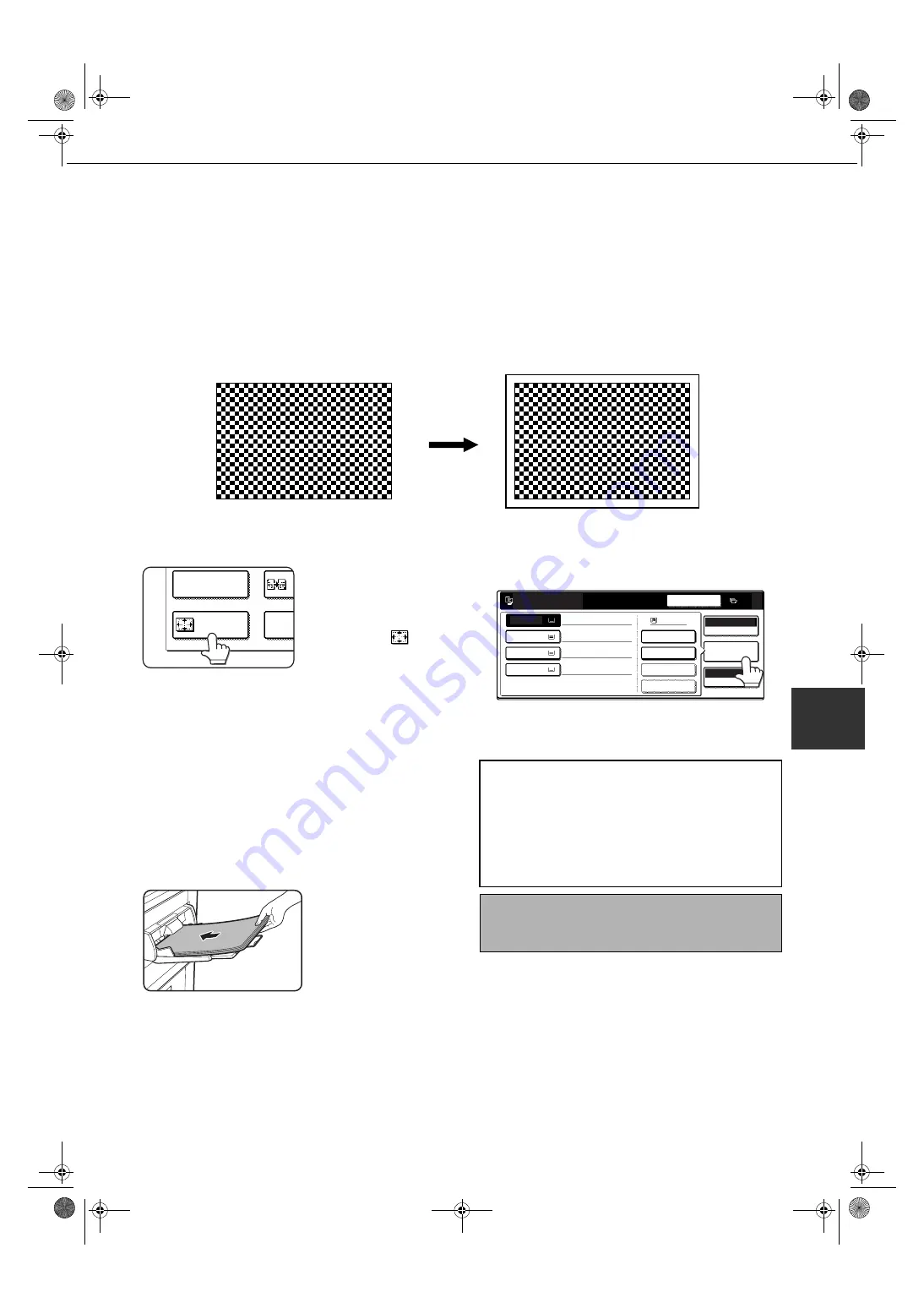
IMAGE EDIT MENU
6-21
6
11" x 17" (A3) Full-bleed
In other copy modes, image loss will occur along the copy edges. When the 11" x 17" (A3) FULL-BLEED function is
used, the full image of an 11" x 17" (A3) size original will be copied onto 12" x 18" (A3W) size copy paper.
Reduction or enlargement cannot be selected with this function. If reduction or enlargement has been selected, the
copy ratio will be reset to 100% when this function is selected.
Automatic two-sided copying is not possible.
1
Touch the [FULL-BLEED] key on the
IMAGE EDIT menu screen.
The [FULL-BLEED] key
will be highlighted to
indicate that the function
is turned on, and the full-
bleed icon (
) will
appear in the upper left
of the screen.
2
Touch the [OK] key on the IMAGE EDIT
menu screen.
Return to the SPECIAL MODES screen.
3
Touch the [OK] key on the SPECIAL
MODES screen.
Return to the main screen of copy mode.
4
Load 12" x 18" (A3W) copy paper into the
bypass tray.
Adjust the bypass guide
to 12" x 18" width before
loading the paper.
Remove any paper
remaining in the tray.
Pull out the tray
extension and wire
extension. (See page 2-
4)
5
Touch the [PAPER SELECT] key on the
touch panel and then select the paper type
in the bypass tray.
Touch the [PLAIN] key or the [HEAVY PAPER]
key.
Original (11" x 17" (A3)) size
Copy (12" x 18" (A3W)) size
SINGLE COLOR
FULL-BLEED
MULT
ENLA
About the steps that follow
If the reversing automatic document feeder is
being used, see pages 5-2 through 5-5. If the
document glass is being used, see pages 5-7
and 5-8.
In either cases, extend the copy receptacle and
then begin copying.
To cancel the 11 x 17 (A3) FULL-BLEED function,
touch the [FULL-BLEED] key again on the IMAGE
EDIT menu screen (step 1).
PLAIN
PLAIN
HEAVY PAPER
TRANSPARENCY
ENVELOPE
RECYCLED
COLOR
PLAIN
12x18
AUTO
EXPOSURE
PAPER SELECT
100
%
COPY RATIO
READY TO COPY.
0
INTERRUPT
1. 8½x11
2. 8½x14
3. 11x17
4. 8½x11R
00-08.book 21
ページ
2002年11月8日 金曜日 午前9時39分
Содержание AR-C260
Страница 3: ...Part 1 General Information 00 08 book 1 ページ 2002年11月8日 金曜日 午前9時39分 ...
Страница 4: ...00 08 book 2 ページ 2002年11月8日 金曜日 午前9時39分 ...
Страница 48: ...00 08 book 26 ページ 2002年11月8日 金曜日 午前9時39分 ...
Страница 66: ...00 08 book 18 ページ 2002年11月8日 金曜日 午前9時39分 ...
Страница 67: ...Part 2 Copier Operation 00 08 book 1 ページ 2002年11月8日 金曜日 午前9時39分 ...
Страница 68: ...00 08 book 2 ページ 2002年11月8日 金曜日 午前9時39分 ...
Страница 76: ...00 08 book 8 ページ 2002年11月8日 金曜日 午前9時39分 ...
Страница 94: ...00 08 book 18 ページ 2002年11月8日 金曜日 午前9時39分 ...
Страница 128: ...00 08 book 6 ページ 2002年11月8日 金曜日 午前9時39分 ...
Страница 136: ...00 08 book 8 ページ 2002年11月8日 金曜日 午前9時39分 ...
Страница 137: ...00 08 book 8 ページ 2002年11月8日 金曜日 午前9時39分 ...
Страница 138: ...00 08 book 8 ページ 2002年11月8日 金曜日 午前9時39分 ...






























