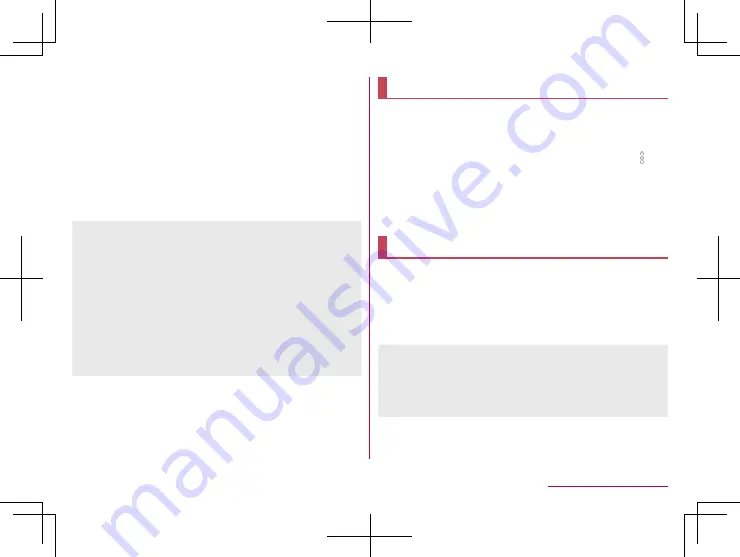
180
External Device Connection
3
Select a using method of USB
Charge this device
: Charge the handset only.
Transfer files
: Transfer data between a PC compatible with
MTP and the handset memory/microSD Card.
Transfer photos (PTP)
: Transfer still pictures between a PC
compatible with PTP and the handset memory.
Use device as MIDI
: Use the handset for MIDI input.
z
For details on tethering settings
4
Disconnect USB cable A to C 01 from the
handset and the PC
z
Use the USB cable compatible with the handset. The cable
whose plug shape is different is not available.
z
Using a USB HUB may prevent the equipment from working
normally.
z
When you transfer a great deal of data at once, the
transference may be interrupted. In this case, split the data into
several files and send them separately.
z
Do not remove the USB cable while exchanging data with PC.
Data may be damaged.
z
Windows 7, Windows 8.1 and Windows 10 all of which are
Japanese version are available OS of PCs for the connection.
Printing/Saving by print service
You can print images using a print app (plug-in) or save
images in Google Drive etc.
Example: When using Album
1
In the image displaying screen of Album, [
]
▶
[Print by print service]
2
Set each item
z
Follow the instructions on the screen and operate after this
step.
USB host function
The USB host function is installed on the handset. You can
use USB devices such as mice by connecting a commercially
available USB cable for peripheral device connection to the
USB Type-C connection jack.
z
For details on the USB host function, refer to the manuals of the
USB cable for peripheral device connection and USB devices.
z
Connection with all USB devices is not completely guaranteed.
z
Connection with the USB device is disabled when the battery
level decreases or the handset temperature lowers.
z
When you use the USB host function, the handset operations
may slow down.
Содержание AQUOS Sense
Страница 1: ... 17 10 INSTRUCTION MANUAL SH 01K ...
















































