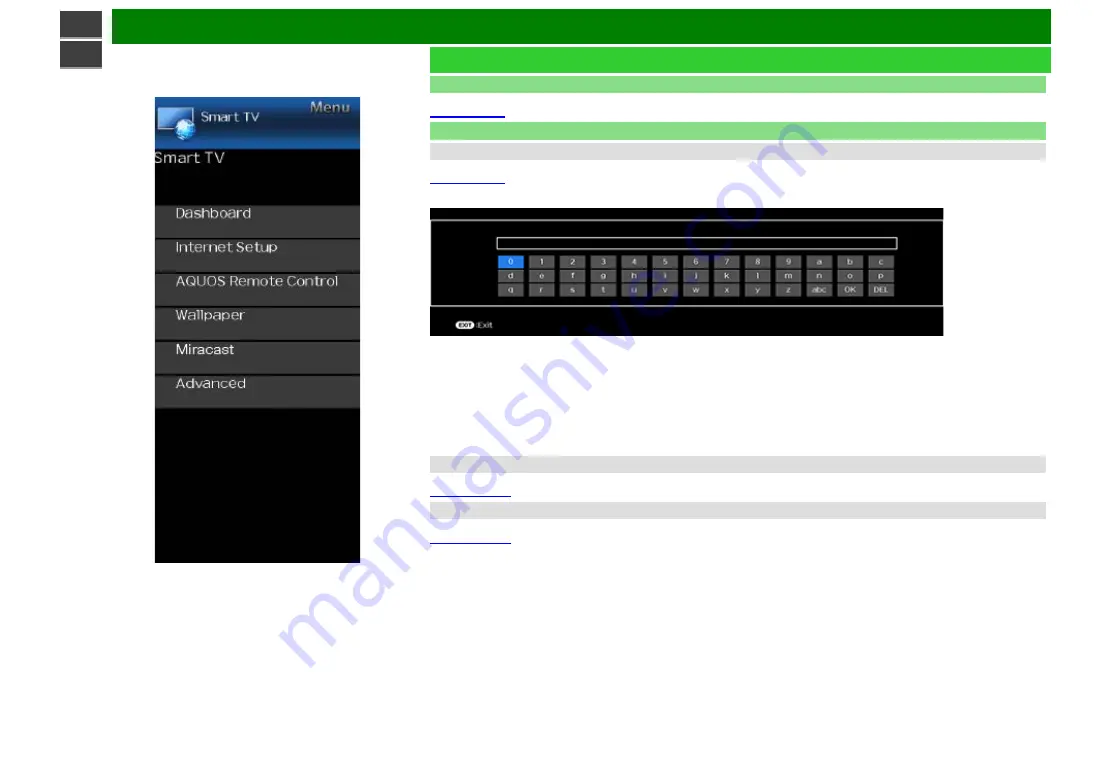
On-Screen Display Menu
ENG 4-24
Example
Smart TV (Continue)
Miracast
You can connect a device such as a Miracast-compatible smartphone or tablet to the TV.
Advanced
TV Name Setting
Set this function when operating the TV from equipment connected by LAN or wireless LAN.
Use the software keyboard when you need to input text at TV Name Setting.
Software Keyboard
ABC
Switches character to uppercase. If "abc" is pressed again, switches character to lowercase.
":&12"
Changes character set into the alphabet, numbers, symbols, etc.
OK
Applies the entered information and closes the software keyboard.
space
Enters a space.
DEL
Erases the character string.
Netflix Help
You can deactivate the Netflix function. Refer to "Smart TV" > "Advanced" > "Netflix Help" and select "Deactivate".
VUDU Help
To deactivate the VUDU function, refer to "Smart TV" > "Advanced" > "VUDU Help" and select "Yes".
Содержание Aquos LC-60C6600U
Страница 1: ......
Страница 3: ... ENG Important1 ...
Страница 4: ... ENG Important2 ...
Страница 5: ... ENG Important3 ...
Страница 6: ... ENG Important4 ...
Страница 7: ... ENG Important5 ...
Страница 130: ... ...
















































