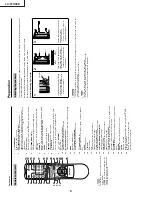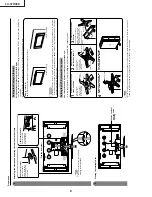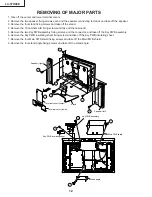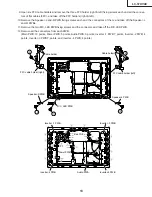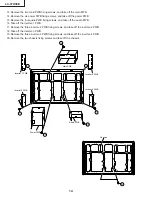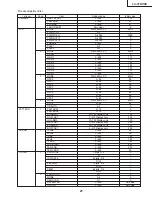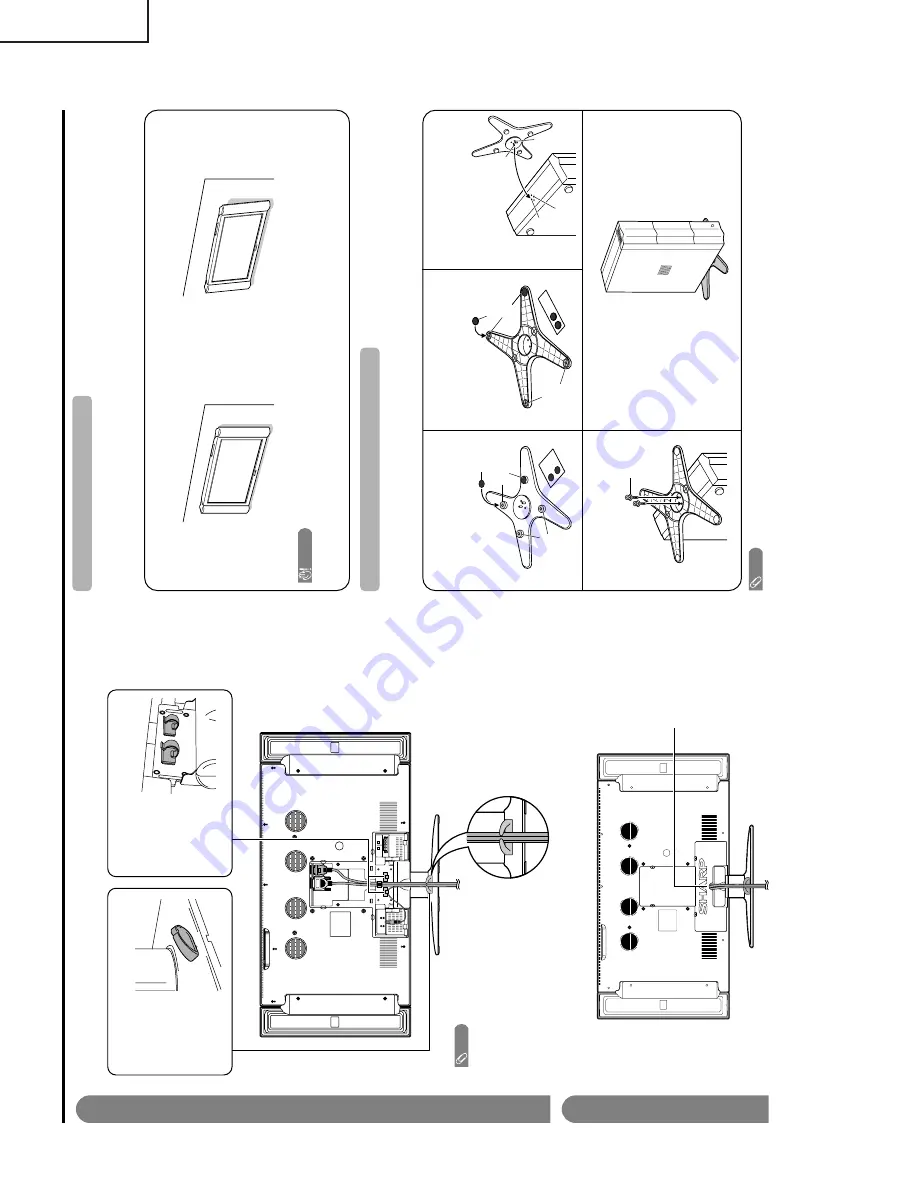
8
LC-37HV4E
Preparation
4
5
Attac
hing the c
lamps and b
undling the cab
les with the c
lamp
Closing the terminal co
ver
Cab
le c
lamp (Lar
g
e
)
Inser
t the cable
clamp in the hole
on the Display leg
as shown.
Cab
le c
lamp (Small)
Peel of
f the seal
on the back and
attach as shown.
Displa
y (rear vie
w)
NO
TE
•
The small clamp on the right is used for
bundling exter
nal speakers.
Cab
les come out
fr
om the small
opening.
Setting the Displa
y on the wall
Setting the A
VC System with the stand
CA
UTION
•
Installing the LCD Colour TV r
equir
es special skill that should only be perfor
med by qualified service personnel.
Customers should not attempt to do the work themselves. SHARP bears no r
esponsibility for impr
oper mounting or
mounting that r
esults in accident or injur
y.
1
Using an optional brac
ket to mount the Displa
y
•
Y
ou can ask a qualified service personnel about using an optional AN-37AG1 bracket to mount the Display
to the wall.
•
Car
efully r
ead the instructions that come with the bracket befor
e beginning work.
V
e
rtical mounting
Angular mounting
Hanging on the wall
AN-37AG1 wall mount bracket. (See the bracket instructions for details.)
Ho
w to install the A
VC System ver
ticall
y
using the stand unit.
•
Use the supplied stand unit for installing the A
VC System ver
tically in an upright position.
Stic
k eac
h spacer to the
stand as sho
wn.
Peel each spacer
away fr
om the
paper and attach
to the four bulging
ar
eas on the stand.
2
Attac
h
eac
h cushion to
the stand as sho
wn.
3
Fit the stand to the A
V
C
System.
Peel each cushion
away fr
om the
paper and attach
to the four ar
eas at
the bottom.
Inser
t the stand into the A
V
C
System, making sur
e that the
thick and thin bulges of the
stand align with the big and
small holes on the A
V
C
System.
Stand
spacer
Bulge
Stand cushion
Thin bulge
Thick
bulge
Big hole
Small
hole
4
Attac
h
the stand using the
stand scre
ws as sho
wn.
Stand scr
ew
The A
VC System installed
ver
ticall
y
with the stand.
NO
TE
•
When mounting the A
VC System ver
tically
, always use the supplied stand. Be car
eful not to block vent holes when
standing up dir
ectly on the floor or a flat sur
face as this can r
esult in equipment failur
e.
Bulge
Attaching point
Attaching point
Содержание AQUOS LC-37HV4E
Страница 26: ...26 LC 37HV4E 8 7 10 9 6 5 4 3 2 1 A B C D E F G H CHASSIS LAYOUT ...
Страница 27: ...27 LC 37HV4E 17 16 19 18 15 14 13 12 11 10 ...
Страница 33: ...LC 37HV4E 33 6 5 4 3 2 1 A B C D E F G H Ë Ë Ë Ë Ë R C LED Unit Display ...
Страница 34: ...34 LC 37HV4E 8 7 10 9 6 5 4 3 2 1 A B C D E F G H Ë MAIN Unit 1 9 Display ...
Страница 35: ...35 LC 37HV4E 17 16 19 18 15 14 13 12 11 10 ...
Страница 36: ...36 LC 37HV4E 8 7 10 9 6 5 4 3 2 1 A B C D E F G H Ë MAIN Unit 2 9 Display ...
Страница 37: ...37 LC 37HV4E 17 16 19 18 15 14 13 12 11 10 ...
Страница 38: ...38 LC 37HV4E 8 7 10 9 6 5 4 3 2 1 A B C D E F G H Ë MAIN Unit 3 9 Display ...
Страница 39: ...39 LC 37HV4E 17 16 19 18 15 14 13 12 11 10 ...
Страница 40: ...40 LC 37HV4E 8 7 10 9 6 5 4 3 2 1 A B C D E F G H Ë MAIN Unit 4 9 Display ...
Страница 41: ...41 LC 37HV4E 17 16 19 18 15 14 13 12 11 10 ...
Страница 42: ...42 LC 37HV4E 8 7 10 9 6 5 4 3 2 1 A B C D E F G H Ë MAIN Unit 5 9 Display ...
Страница 43: ...43 LC 37HV4E 17 16 19 18 15 14 13 12 11 10 ...
Страница 44: ...44 LC 37HV4E 8 7 10 9 6 5 4 3 2 1 A B C D E F G H Ë MAIN Unit 6 9 Display ...
Страница 45: ...45 LC 37HV4E 17 16 19 18 15 14 13 12 11 10 ...
Страница 46: ...46 LC 37HV4E 8 7 10 9 6 5 4 3 2 1 A B C D E F G H Ë MAIN Unit 7 9 Display ...
Страница 47: ...47 LC 37HV4E 17 16 19 18 15 14 13 12 11 10 ...
Страница 48: ...48 LC 37HV4E 8 7 10 9 6 5 4 3 2 1 A B C D E F G H Ë MAIN Unit 8 9 Display ...
Страница 49: ...49 LC 37HV4E 17 16 19 18 15 14 13 12 11 10 ...
Страница 50: ...50 LC 37HV4E 8 7 10 9 6 5 4 3 2 1 A B C D E F G H Ë MAIN Unit 9 9 Display ...
Страница 51: ...51 LC 37HV4E 17 16 19 18 15 14 13 12 11 10 ...
Страница 52: ...52 LC 37HV4E 8 7 10 9 6 5 4 3 2 1 A B C D E F G H Ë Ë Ë Ë Ë AUDIO Unit 1 2 Display ...
Страница 53: ...53 LC 37HV4E 17 16 19 18 15 14 13 12 11 10 ...
Страница 54: ...54 LC 37HV4E 8 7 10 9 6 5 4 3 2 1 A B C D E F G H Ë Ë Ë Ë Ë AUDIO Unit 2 2 Display ...
Страница 55: ...55 LC 37HV4E 17 16 19 18 15 14 13 12 11 10 ...
Страница 56: ...6 5 4 3 2 1 A B C D E F G H LC 37HV4E 56 Ë Ë Ë Ë Ë INVERTER 1 Unit Display ...
Страница 57: ...LC 37HV4E 57 6 5 4 3 2 1 A B C D E F G H Ë INVERTER 2 Unit Display ...
Страница 58: ...6 5 4 3 2 1 A B C D E F G H LC 37HV4E 58 Ë Ë Ë Ë Ë INVERTER 3 Unit Display ...
Страница 59: ...LC 37HV4E 59 6 5 4 3 2 1 A B C D E F G H Ë INVERTER 4 Unit Display ...
Страница 60: ...60 LC 37HV4E 8 7 10 9 6 5 4 3 2 1 A B C D E F G H Ë Ë Ë Ë Ë Power Unit Display ...
Страница 61: ...61 LC 37HV4E 17 16 19 18 15 14 13 12 11 10 ...
Страница 62: ...6 5 4 3 2 1 A B C D E F G H LC 37HV4E 62 Ë KEY Unit Display ...
Страница 63: ...LC 37HV4E 63 6 5 4 3 2 1 A B C D E F G H Ë Ë Ë Ë Ë SPEAKER R Unit Display Ë SPEAKER L Unit Display ...
Страница 65: ...65 LC 37HV4E 17 16 19 18 15 14 13 12 11 10 ...
Страница 68: ...68 LC 37HV4E 8 7 10 9 6 5 4 3 2 1 A B C D E F G H MAIN Unit Side B Ë Ë Ë Ë Ë Display ...
Страница 69: ...69 LC 37HV4E 17 16 19 18 15 14 13 12 11 10 ...
Страница 72: ...72 LC 37HV4E 8 7 10 9 6 5 4 3 2 1 A B C D E F G H AUDIO Unit Component Side Ë Ë Ë Ë Ë Display ...
Страница 73: ...73 LC 37HV4E 17 16 19 18 15 14 13 12 11 10 ...
Страница 84: ...6 5 4 3 2 1 A B C D E F G H LC 37HV4E 84 Ë Ë Ë Ë Ë Display POWER Unit Component Side ...
Страница 85: ...LC 37HV4E 85 6 5 4 3 2 1 A B C D E F G H Ë Ë Ë Ë Ë Display POWER Unit Wiring Side ...