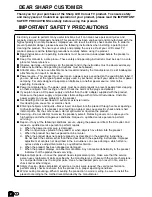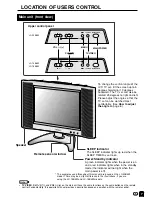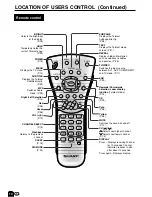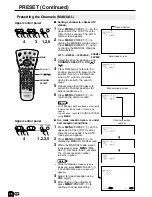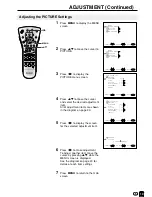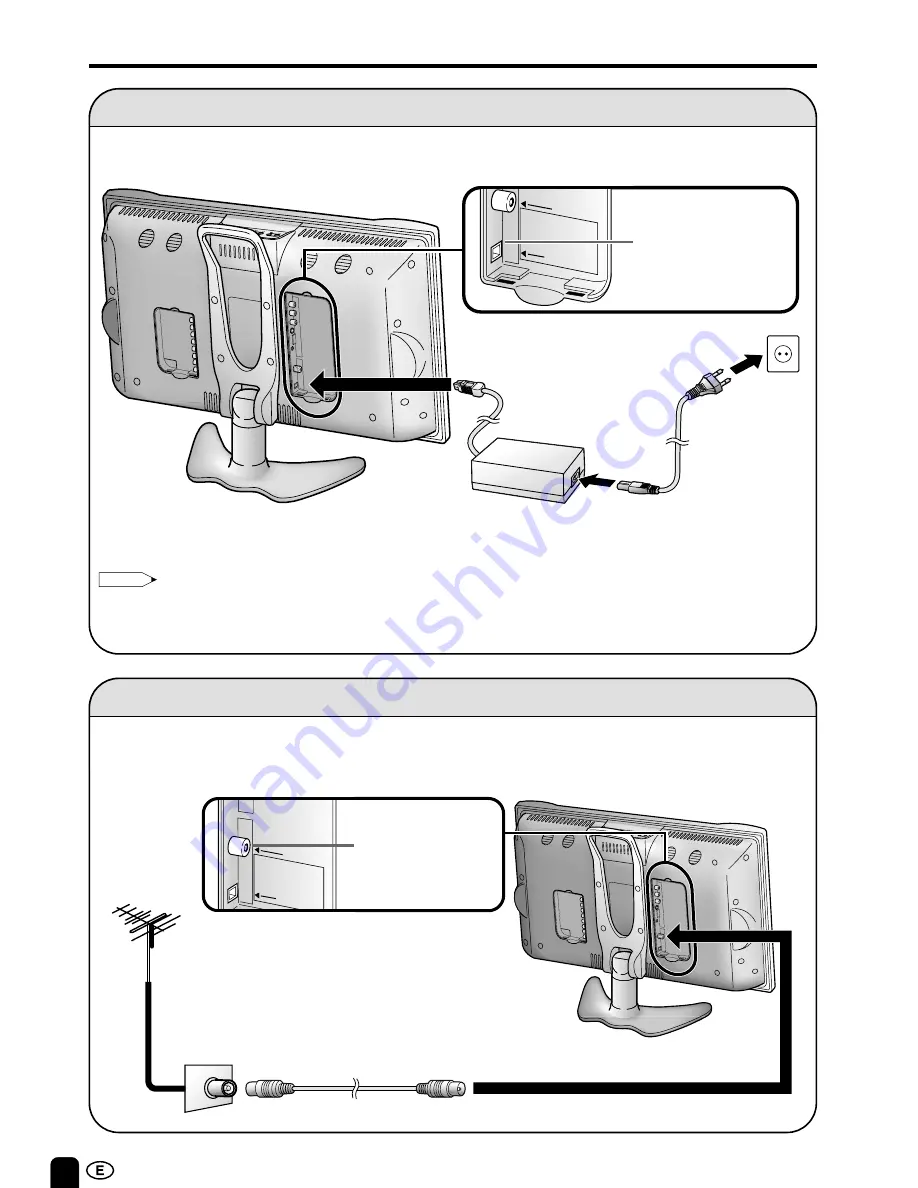
6
VO
L
CH
ME
NU
TV
/V
ID
EO
MA
IN
P
OW
ER
ANT.
HEAD
PHONE
POWER INPUT
DC13V
USE THE S
UPPLIED
AC ADAPT
ER.
(PART NO
. LOCATED
ON
THE MOD
EL LABEL.)
Power Connection
Antenna Connection
Note:
•
Use a commercially available AC plug adapter, if necessary, depending on the design of the wall outlet.
•
Always turn the main power switch of the LCD TV set to OFF when connecting the AC adapter.
•
Always unplug the AC adapter from the product and power outlet when not using for long periods of time.
PREPARATION (Continued)
AC adapter
AC cord*
Plug into AC
outlet.
Household
power outlet
DC input terminal
To antenna input terminal
Antenna cable (supplied)
DC 12V (LC-13B4M/
LC-15B4M)
DC 13V (LC-20B4M)
Antenna terminal
• Using the supplied antenna cable, connect the room
antenna terminal to the antenna input terminal on the
TV set. (Refer to the figure below.)
* Product shape varies in some countries.
VO
L
CH
ME
NU
TV
/V
ID
EO
MA
IN
P
OW
ER
ANT.
HEAD
PHONE
POWER IN
PUT
DC13V
USE THE S
UPPLIED
AC ADAPT
ER.
(PART NO
. LOCATED
ON
THE MOD
EL LABEL.)
Room antenna terminal
(75-ohm type)
Содержание Aquos LC-13B4M
Страница 40: ...LC 13B4H LC 15B4H LC 20B4H SHARP CORPORATION ...